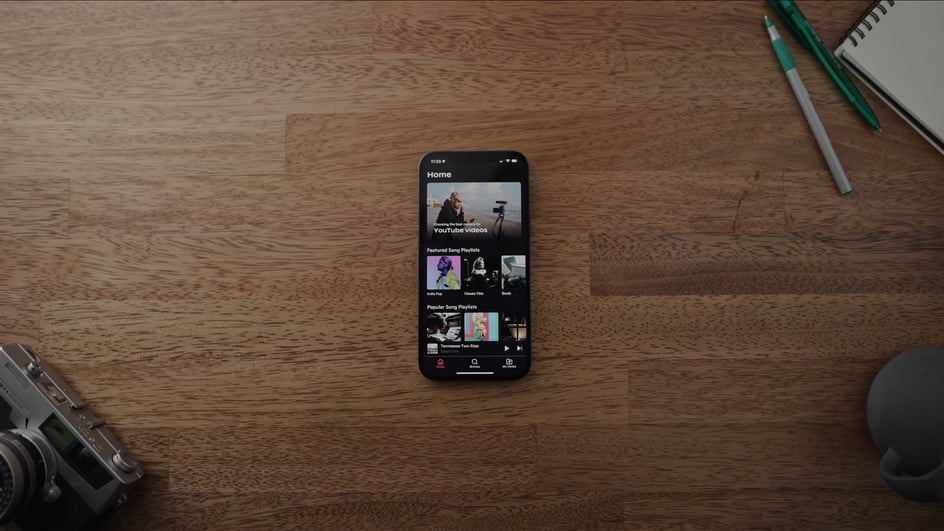
Sep 2, 2022
Let’s face it — when it comes to content creation it’s YouTube’s world; we’re all just living in it. And for those who choose to embrace our YouTube overlords rather than rail against them, this becomes a great opportunity.
Not only can you start a YouTube channel from scratch and grow it to millions of followers, but you can also get started on the platform very easily — sometimes with nothing more than the phone in your pocket.
For those just starting their YouTube video journeys, or perhaps even for YouTube video experts, let’s go over some of the best apps for YouTubers that you can use to help you along the way. These different apps can help with different parts of your process for creating YouTube videos and growing your YouTube channel — from planning to shooting to editing — and can be found on both Apple and Android smartphones.
But first, let’s quickly go over some basic pointers outlining everything you need to get together before you can start creating quality YouTube videos.
As we mentioned above, your first need is a camera. And yes, while this certainly can be your smartphone, we also have a killer list of the best YouTube cameras out there — they’ll definitely help you elevate the quality of your content.
Second, we also need to outline the steps for creating YouTube videos:
And viola, you’re a YouTube star!
What’s that, you still need some more help and want some additional resources? Well, you’re in luck, because we have you covered with these awesome apps for YouTubers and content creators below.
If you’re a YouTube content creator and you don’t know about TubeBuddy already, you’re doing something wrong. TubeBuddy is chiefly a browser extension that helps YouTubers optimize their videos to unlock thousands of more views and push their channel to new limits.
If you don’t have an account with TubeBuddy you should definitely check it out and consider creating one. If you do have an account (or choose to get one), then you should also absolutely get the TubeBuddy Mobile app to help you with optimizing your content on the fly.
The TubeBuddy Mobile app offers:
And it actually is free to download and use. However, if you want to benefit from the full array of TubeBuddy Mobile Unlimited, that will cost you a small monthly fee of $2.99.)
While apps like TubeBuddy will help with the planning and optimization of your YouTube videos, we also need to highlight some of the best apps for shooting YouTube videos. And there is no name higher on the list than the phenomenal Filmic Pro app.
Filmic Pro helps turn your smartphone video camera into a bonafide cinema camera. It unlocks the maximum dynamic range in your mobile devices with 10-bit SDR capture capabilities. Filmic Pro also uses a new LogV3 gamma profile that can enable a powerful color grading experience which filmmakers will recognize and love.
Filmic Pro has been used by the likes of Steven Soderbergh, Olivia Wilde, and Zack Znyder to unlock their smartphone projects, and it offers a huge array of features including:
For the amount of services which it unlocks for your smartphones, Filmic Pro is actually available at a pretty cheap price point of only $14.99 and is available for both iPhone and Android.
Moving on now from production and planning to post-production and editing, you can’t really do any better in terms of smartphone video editing apps than Adobe’s powerful Premiere Rush app. Regardless of whether or not you’re an Adobe Premiere Pro user (or perhaps a DaVinci Resolve fan), Premiere Rush is one of the best for mobile video editing.
It’s also free to use and lets you unlock video recording, access a full video editor toolset, create videos, and upload videos while on the run. It’s also a very familiar-feeling timeline-based format that has all the basic tools and functions any beginner editor might need for simple tutorial videos, or any advanced editor might need for high quality videos.
Here’s a list of some of the key features:
While we did mention that Premiere Rush is free to download, in truth this is one of the best video editing apps for YouTubers who are already using Adobe Creative Cloud. So keep that in mind when considering your video editing app options.
If we’re going to talk about the essential YouTube video apps out there (as well as some of the best free apps), we of course have to highlight the YouTube Studio app itself as the official YouTube app, because the YouTube creator studio app is obviously one of the best apps for YouTubers.
You can always create YouTube video content with your smartphone and then send it over to your desktop PC or laptop to upload. But if you want to truly work within the system you can of course go directly to the source with YouTube Studio — which is actually a pretty slick and sophisticated app unto itself.
Here are some of the key features:
Along with TubeBuddy, it’s really one of the best ways to just keep tabs on your YouTube content as well as quickly engage with your audience and comments while on the go.
The YouTube Studio app is free to download and is available for both Apple and Android devices.
For the final app on our list, we have to highlight one of the best libraries for royalty free music for video. When you use tracks from Soundstripe, you can rest assured that your tracks are fully copyright protected to use anywhere — including YouTube or broadcast.
With the Soundstripe app you can browse, search, and even filter through 7,000+ radio-quality songs from anywhere. Here’s a full list of the features with the Soundstripe app:
Plus, the app is free to download and use, although if you’d like to get the most out of your favorite tracks and SFX, you’ll want to upgrade to one of our Soundstripe plans (which start as low as $9.99 a month).
The Soundstripe Mobile App is publicly available for iOS devices in the App Store (download it here) and the Google Play store (download it here).
Along with the awesome smartphone apps listed above, the real trick for growing your YouTube channel comes down to understanding the platform and your audience, then simply creating authentic and well-crafted content which your niche audience can enjoy.
We’ve broken down the steps for growing your YouTube channel here:
And you can read much more in-depth into this process for building a strong YouTube presence in our complete guide to starting and growing a YouTube channel.
Finally, as always, we have even more tips, tricks, and resources to share with you. So check out these additional YouTube-focused articles from the Soundstripe blog: