Blackmagic Adds Major Updates for Vertical Content in DaVinci Resolve 18.1
Jourdan Aldredge
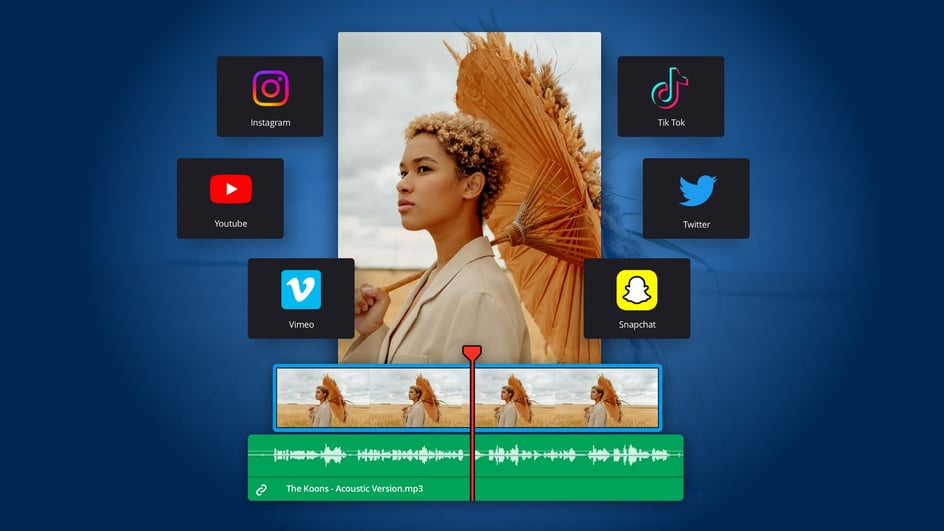
Nov 11, 2022
Big news in the world of video editing coming out of Blackmagic Design today as the digital cinema company has announced DaVinci Resolve 18.1, a major new update that adds support for editing in vertical resolutions such as TikTok, Snapchat, and Instagram TV.
DaVinci Resolve 18.1 is also set to receive updates with automatic locking of individual timelines within bins for multi-user collaboration, as well as a new DaVinci Neural Engine enabled AI dialogue leveler and AI voice isolation tool set.
All big updates for the perhaps the fastest growing NLE on the market, and news which any interested filmmaker or video editor should take notice of. Let’s dive into all of the key features to see how it might be of interest to you.
Now, as with Adobe Premiere Pro or Apple Final Cut Pro, DaVinci Resolve has of course been able to allow users the ability to edit content for social apps like TikTok or Instagram. However these days the name of the game is making this process faster and easier. And that’s exactly what this update promises to deliver.
“This is a major update with new added support for social media vertical resolutions. Now, customers can work quickly and easily to create video posts for sites such as TikTok, Snapchat, Facebook shorts, Instagram TV and more. Plus, there are some other exciting performance improvements as well, such the new DaVinci Neural Engine AI enabled voice isolation tools, and new features for Fusion, such as support for magic mask. We’re always excited to see what our customers can do with these amazing updates to DaVinci Resolve.” — Grant Petty, Blackmagic Design CEO.
With DaVinci Resolve 18.1 customers can produce, export, and post work quickly and easily on TikTok, Snapchat, Facebook shorts, Instagram TV, and more. With added support for social media vertical resolutions such as 1080 x 1920, you can now choose square and vertical resolutions directly in project settings to help streamline your overall production operation.
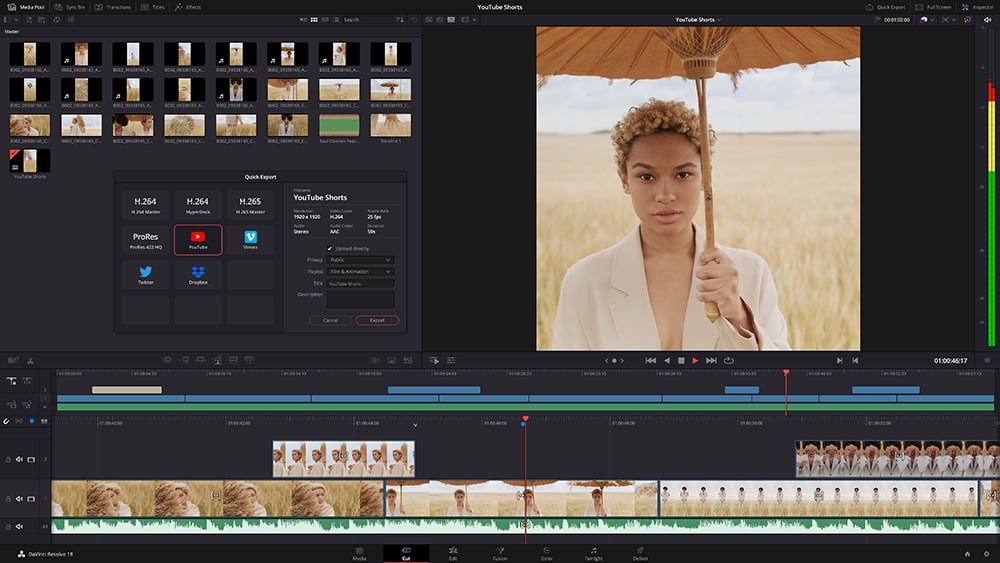
In more tech news, DaVinci Resolve 18.1 actually offers some pretty interesting updates in terms of AI audio editing. Looking specifically at this new AI-based voice isolation track FX functionality users can now remove loud, or undesirable, sounds from voice recordings quickly and easily.
By adding DaVinci Neural Engine enabled voice isolation to your edit you can manage and Fairlight pages using a new core effect process which can isolate dialogue from background sounds in any recording, which can eliminate everything else from moderate noise to airplanes or explosions — leaving only the isolated voice behind.
Another exciting update for Resolve 18.1 is the built-in dialogue leveler track FX in the inspector process which smooths your dialogue recordings without the need of tedious level adjustments on clip gain or automation curves. These controls include real-time scrolling waveform display, focus presets, and three process options which allow users to easily achieve natural sounding videos.

The DaVinci Resolve 18.1 update is available now for download free of charge from the Blackmagic Design website.