Soundstripe Now Has Song Stems for Every Track
Meredith Knott

Aug 21, 2020
*Updated December 2021
(TLDR: If you want unlimited access to radio-quality music (with song stems) check out our pricing options. Plans start at $20/month.)
Soundstripe is now proud to offer stem options with every song in our catalog. Song stem tracks give our creators more control and flexibility when layering music content into videos.
Stems are the individual audio files for different harmonic elements (drums, guitars, bass, vocals, etc.), which can be put together to create entire songs.
Most songs are created by stacking different layers of instruments on top of each other. For example, a jazz song might include a piano stem, saxophone stem, drum stem, and more.
Having access to song stems gives creators more power and control over the music they want to use. For example, you might find a song that you would love for your project, however there may be a set of instruments that you don’t like in one section of the song. For example, let’s say you find the drums too heavy in the chorus of a song.
Stems give you the ability to fix this issue. Instead of using the normal audio file and making peace with that annoying instrument, you can use stems to remove it. All you have to do is download the song stems, drag them all into your project, and then delete the sections from the drums stem that you don’t want. Now you should have the entire song you love, minus the parts you dislike.
Or maybe you want to use a song with vocals, but there's a short section of your project that will involve dialog, and you don't want the singer distracting from this scene. In this scenario, you could pull in the song's stems, and remove the vocals during all of your parts with speaking. This would allow you to keep using a song with vocals, without distracting from the message that you want to have heard.
Stem tracks are available with our Pro subscription plans. To find stem tracks, simply click the advanced filter section and select Stems:
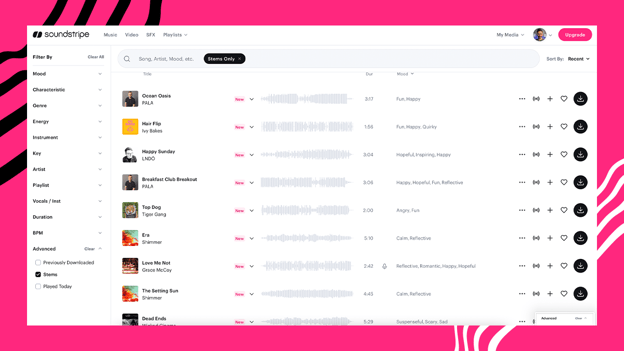
Alternate versions are not stems; instead, they provide shorter clips of the full track, but with full instrumentation. Stem tracks are pared down to a single harmonic element.
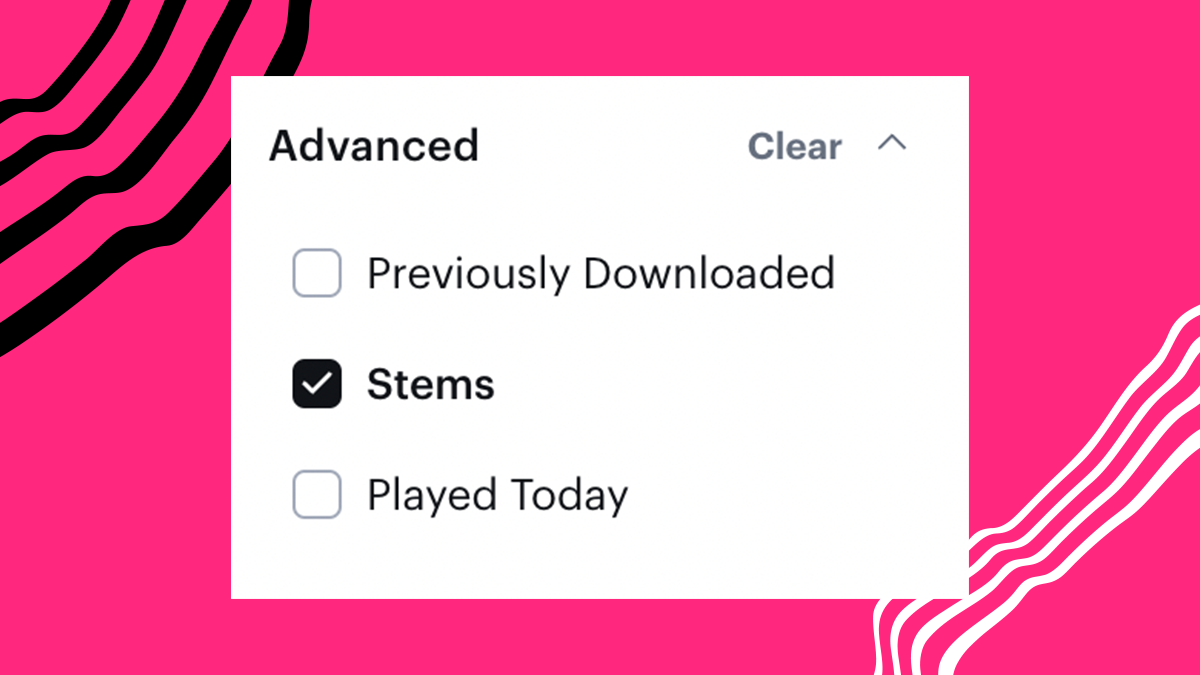
Once a song has been selected you can select to download the Stems via the download modal:
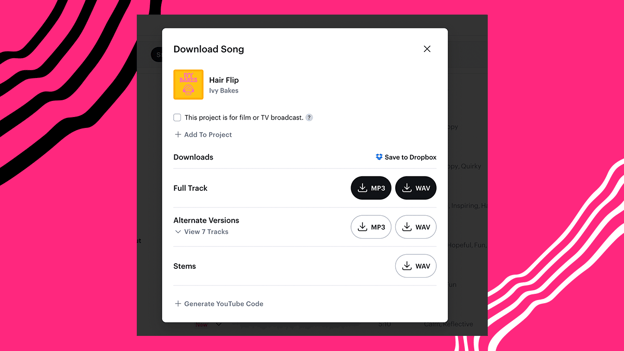
The Download button can also be accessed from the My Downloads Page to access stems from a previously-licensed track:
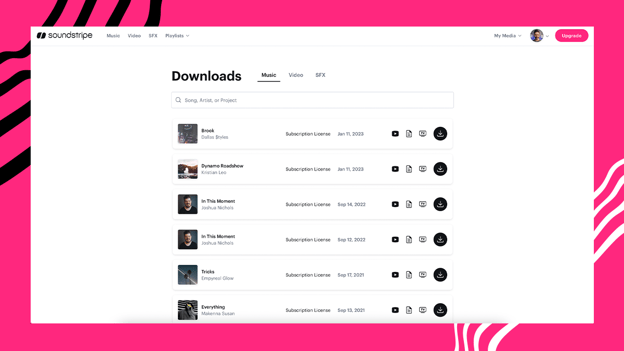
Interested in using the benefits of stems on your next project? Get a subscription or upgrade to Pro today!