
Jan 20, 2022
There’s always something new to learn as a content creator, especially when it comes to an application like Adobe After Effects. The options for what you can do with this tool are nearly endless, and that’s by design.
For freelance videographers, filmmakers, animators, and other creators, After Effects can transform a 2D still image into a lively animation, layer sci-fi visual elements onto your shot footage, and so much more.
When you’re familiar with a lot of different functions and techniques, you’re able to apply more of these skills in post-production and improve the overall quality of your project.
If you’re looking to level up your video editing skills, this guide breaks down nine of the best After Effects tutorial resources available. Here’s a sneak peek of topics that will be covered:
Before getting started with the tutorials, let’s first address why it’s an asset for creators to have After Effects skills.
Adobe After Effects has undergone a lot of improvements since its original release in 1993. Nowadays, it’s one of the most popular editing softwares for compositing visuals, creating motion graphics, adding VFX, and other post-production processes.
The great thing about After Effects is that you get access to an entire library of built-in templates that can be combined in any way.
If you want to create your own VFX and designs, you can start from scratch and do it. If you want to create a 2D image in Photoshop and bring it to life (animation style) in After Effects, you can also do that. If you want to make an engaging explainer video with motion graphics and an eye-catching title design, you can do that too.
Even if you do most of your video editing in a software like DaVinci Resolve or Premiere Pro, After Effects is still a great resource to incorporate into your workflow — especially when you need a software that specializes in VFX and motion graphics.
So, without further ado, here are nine of the best and most comprehensive After Effects tutorials out there today.
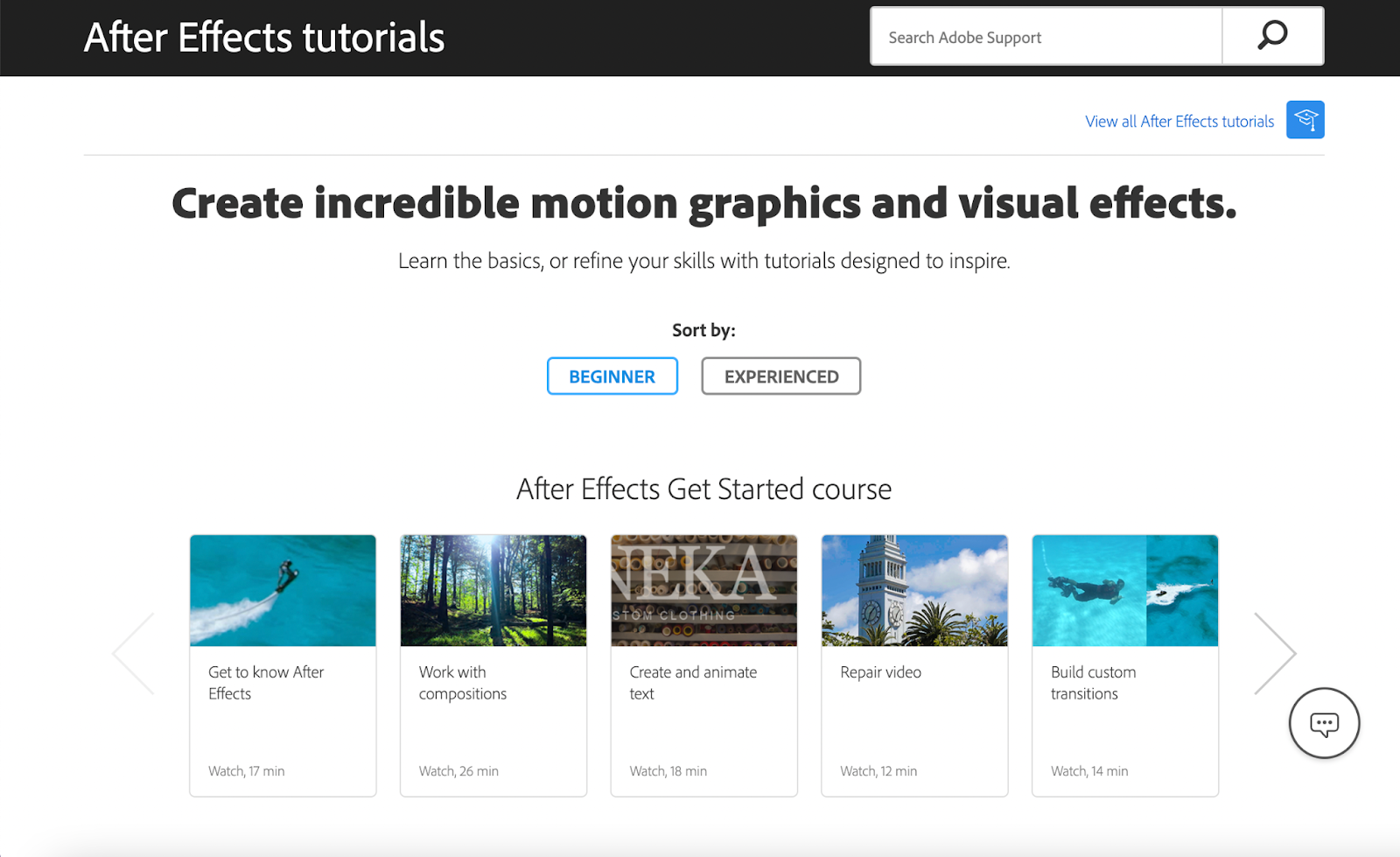
Whether you’re already familiar with After Effects or not, Adobe has dedicated an entire portion of their website to After Effects tutorials for beginners and experienced users (see the image above).
On this website you’ll find courses on layers, animation techniques, immersive effects, and practically every other topic you would want to learn about.
The great thing about this resource is that it’s a launching point for anyone who wants to improve their techniques but doesn’t know where to start.
(To see the master list of Adobe’s available courses, check out this webpage.)
While most After Effects tutorials focus on a specific technique (i.e., compositing, animating, tracking, etc.), this tutorial from School of Motion breaks down one of the most effective ways you can streamline your post-production workflow: Using keyboard shortcuts.
This tutorial demonstrates in real-time how you can use 30 basic and expert-level keyboard shortcuts to save time during the editing process. By learning and memorizing these shortcuts, you’re able to speed through important edits and not worry as much about meeting close deadlines.
This tutorial from the YouTube channel FilterGrade outlines how you can create your own custom transitions in After Effects by using keyframing, masking, and the graph editor tool.
Even though you always have the option of using transition presets in Premiere Pro and other video editors, one of the key takeaways from this video is that After Effects gives you more creative freedom to experiment with new and unique styles.
The main transitions discussed in this tutorial are:
This typography-centric tutorial is one of 100+ After Effects tutorials shared by YouTuber SonduckFilm. The focus of this specific video is on creating banner titles, funnel titles, and donut titles using After Effects.
Not only does this tutorial offer helpful title design tips, but SonduckFilm is also all-in-all a great resource for anyone who wants to cultivate new graphic design, filmmaking, and motion graphics skills — on and off After Effects.
For this tutorial, YouTuber Ben Marriott collaborated with illustrator and animator Adrien Ghenassia to demonstrate how you can animate a 2D image from Adobe Illustrator in After Effects.
In the video above, Ben breaks down his process step-by-step for creating the initial animation and then making adjustments based on feedback from Adrien. Even though this is a techniques-focused tutorial, Ben also shares advice on adapting your personal creative style when working with clients and other creators.
In this tutorial, YouTuber Peter Kae breaks down how you can use motion tracking techniques in After Effects to give your footage a more stabilized and focused feel — especially when there’s a lot of movement and action in a shot.
Not only does he show you how to create a null object, add a virtual camera, and track motion, but he also takes time to explain why each of these steps are necessary in this process. He packs a lot of valuable information into a five minute video, which is reason enough to include this tutorial in our best-of list.
(If you’re interested in watching more tracking tutorials from Peter, here’s another video on using Premiere Pro for object tracking.)
The compositing capabilities in After Effects is a main reason why this application appeals to so many creators. In this tutorial from Amort Media, you can see how it’s possible to create 3D renders in Blender (or another software) and then enhance them via compositing in After Effects.
This tutorial walks you through all of the minor and major adjustments made to the saturation, the opacity control, the visual effects, etc. It’s a great lesson in problem solving and adapting your design within After Effects by paying close attention to detail.
This video from ActionVFX is another great compositing tutorial that breaks down the process for creating a rainy night scene using After Effects. From motion tracking to masking and fog and rain effects, you can watch how this shot came together in real-time with several calculated techniques.
Compositing, as seen in this tutorial especially, allows you to introduce new visual elements and layers to your original shot footage and have full control when creating the revamped final version.
Film Riot utilizes VFX assets from Triune Digital in this tutorial to demonstrate how you can create a disintegration effect in After Effects.
As you can see in the video above, the final version came together by layering and adjusting the VFX assets, masking the actor layer, animating the scene, and making several other deliberate tweaks.
This tutorial goes to show that you can add assets and effects from resources like Triune Digital and Red Giant into your After Effects workflow. In other words, you aren’t limited to just one type of software or set of assets.
What better way to wrap up this guide than to throw in a bonus After Effects tutorial inspired by the popular Spider-Man web effect.
In this video, YouTuber Ignace Aleya walks you through his process for filming and editing this Spider-Man-inspired scene. He discusses the lessons he learned along the way when it came to manually adjusting the white balance and perfecting the overall look in After Effects.
Even though this tutorial is hyper-specific to the Spider-Man web effect (and not something you’ll follow for every project), it paints a realistic picture of what it’s like behind the scenes of production and post-production when creating a scene like this.
In this guide, we’ve shared some of the best After Effects tutorials by creators for creators. Whether you use this application everyday or not, there’s never a shortage of new techniques to learn, apply, and perfect.
If you’re looking to streamline your post-production workflow, these articles from the Soundstripe blog cover a wide range of tips and tricks to help you do just that: