
Feb 10, 2022
Capturing, manipulating, and mixing great audio is a big deal for every creator — whether you use royalty free music in podcast, video, or film production. Because audio engineering is equal parts important and complex, high-quality tools and DAWs are essential.
Not all DAWs (i.e., digital audio workstations) are built the same, so it’s never a bad idea to do some research and compare all of the options. To help you do that, we’ve compiled a list of the eight best audio editing software pieces out there today.
In no particular order, here are those options:
Before we share the main perks of each software, let’s first talk about the factors you should consider when sorting the good DAWs from the bad (or simply less effective) ones.
If you’ve been editing audio for any amount of time, you’ve probably come across Avid’s Pro Tools. It’s the industry standard software for audio editing, which is why it’s featured in our list, but here’s the thing: This DAW isn’t the best option for everyone.
As you research different software, you’re paying attention to the in-app features, presets, and tools. If have specific needs — let’s say producing music and sound effects — you’re looking for software with MIDI capabilities, A.I. audio remix, etc.
It makes sense that these are the first things that many of us look for and notice. However, you should also ask yourself whether the software is actually compatible with your workflow, experience level, and budget.
It can take time to overcome a steep learning curve when you’re using a new software, but in the meantime, you still need to be able to edit and master audio files for current and upcoming projects.
Whether you have years of audio editing experience or you’re just starting today, you need a DAW with a compatible user interface. And you need tools that will help (instead of unintentionally hurt) your workflow and productivity.
That’s why we’re including something for everyone in our list of top audio editing software. If you’re looking for a DAW that meets all of your editing needs, think of this blog as another resource for helping you find the best option.
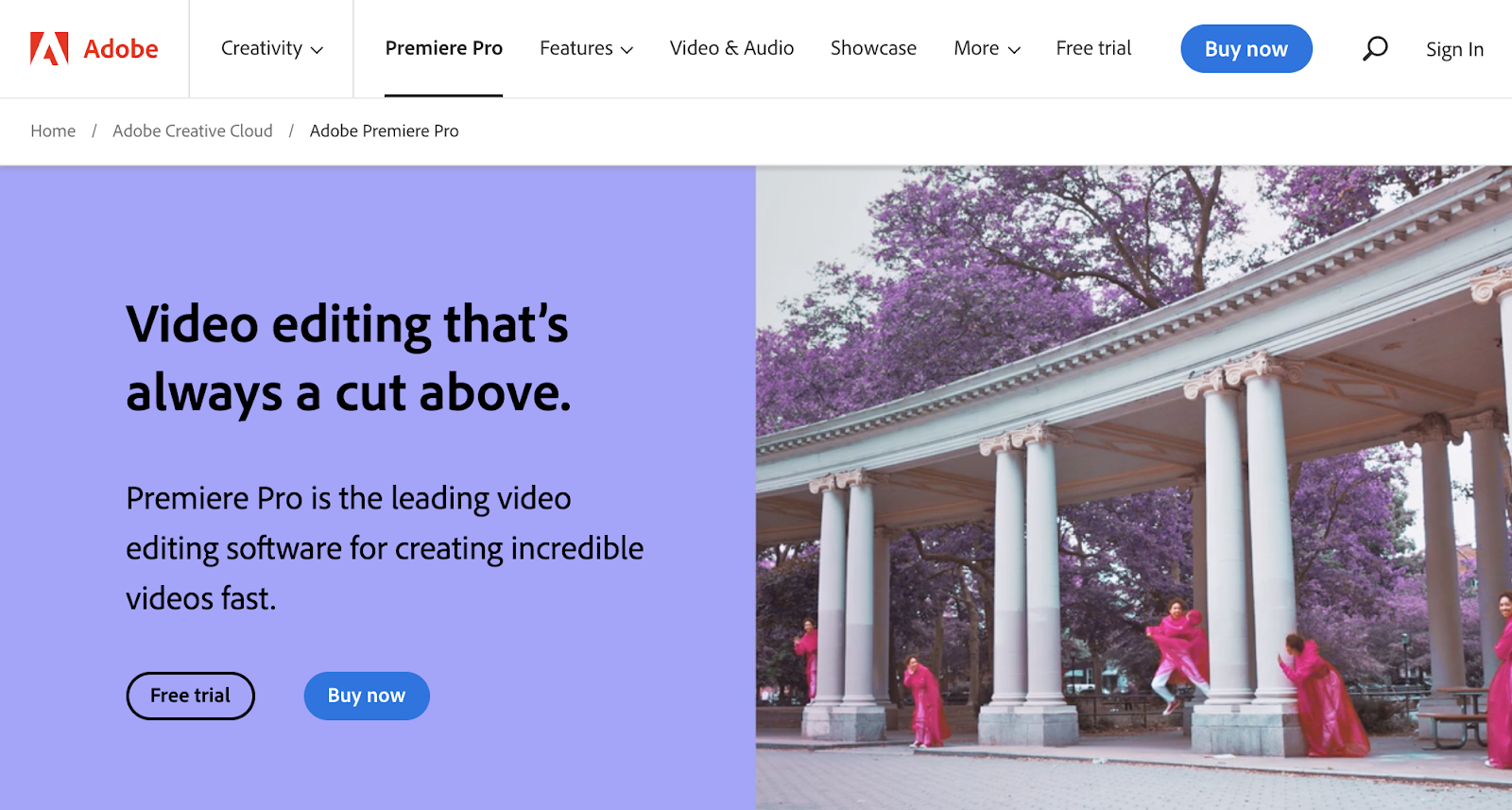
I know what you’re thinking: “Premiere Pro is a video editing software, so why is it on this list of the best audio editing software?”
Well, there’s a few reasons why Premiere Pro made this list:
Premiere Pro isn’t a dedicated DAW, but for the reasons we just gave, it’s pretty obvious why it may make sense for your needs as a creator. Even though Premiere Pro isn’t a free audio editing software, you will save money if you’re already using this software for video post-production.
Learn more about Premiere Pro here.
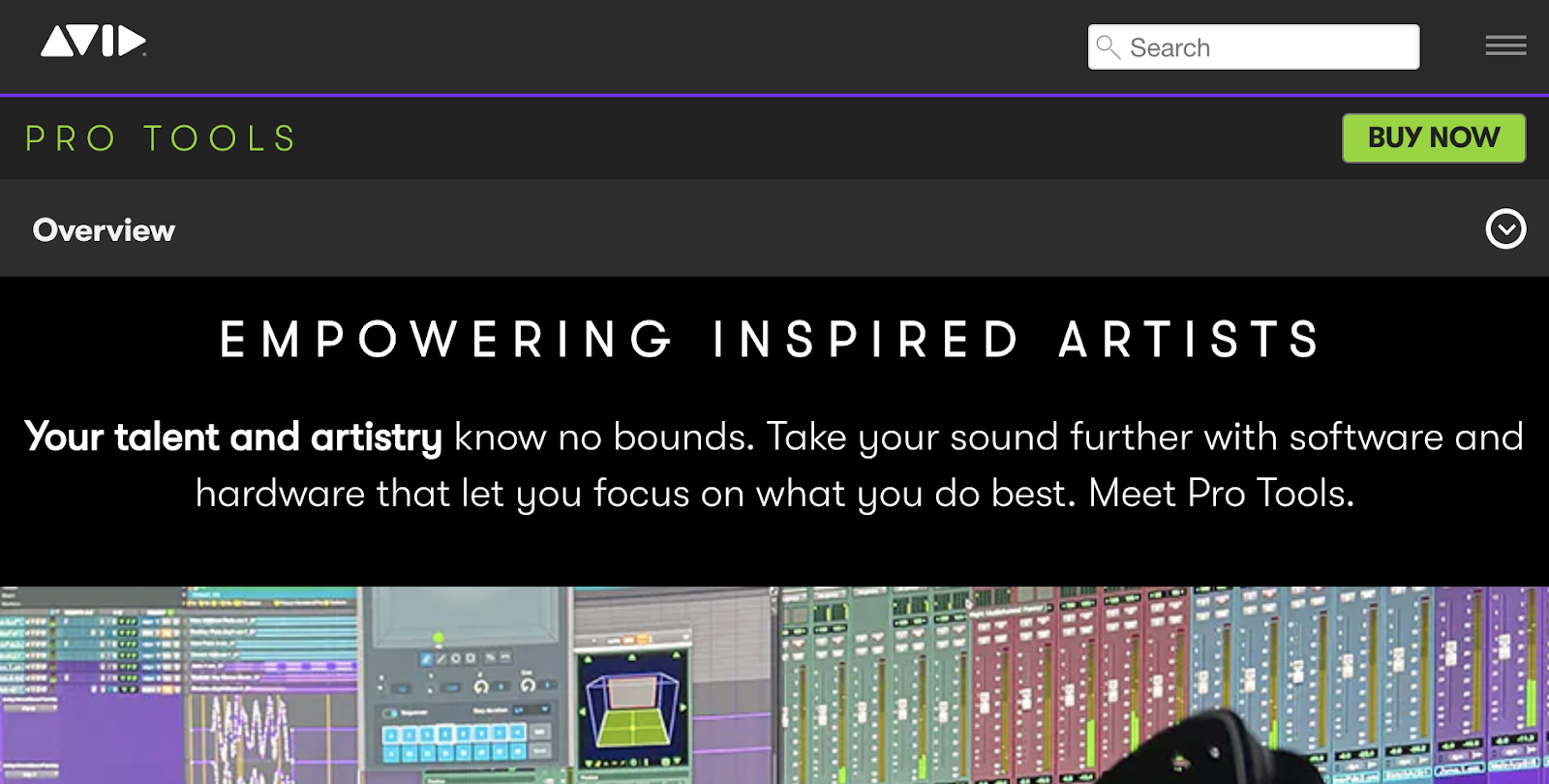
Like we mentioned at the top of this post, Pro Tools is the industry standard and go-to software for many professional podcasters, musicians, audio engineers, etc.
Pro Tools may not be the most beginner-friendly DAW, but if you want to take your audio editing to the next level, this is a great option for doing just that. With Pro Tools or Pro Tools Ultimate, you’re able to use advanced MIDI keyboards, automate the downmixing process, and get access to 120+ plugins.
Another perk of Pro Tools is that you unlock Avid Cloud Collaboration, which makes it easy to collaborate remotely with anyone else on your projects.
Learn more about Pro Tools here.

If you’re a Mac user who wants a user-friendly but fully outfitted DAW, Apple’s Logic Pro X is worth checking out.
Dolby Atmos tools are integrated into the interface, which means that you’re able to mix and export any sound as spatial audio. In addition to the plugins and MIDI mapping capabilities, you can also use multi-touch mixing with Logic Remote and control your recording session on your iPhone or iPad.
One downside is that users in the past have reported they experience occasional glitches when using Logic Pro. Apple has rolled out updated versions that has made this become less of a problem, but it’s definitely something to keep in mind during your search.
Learn more about Logic Pro X here.
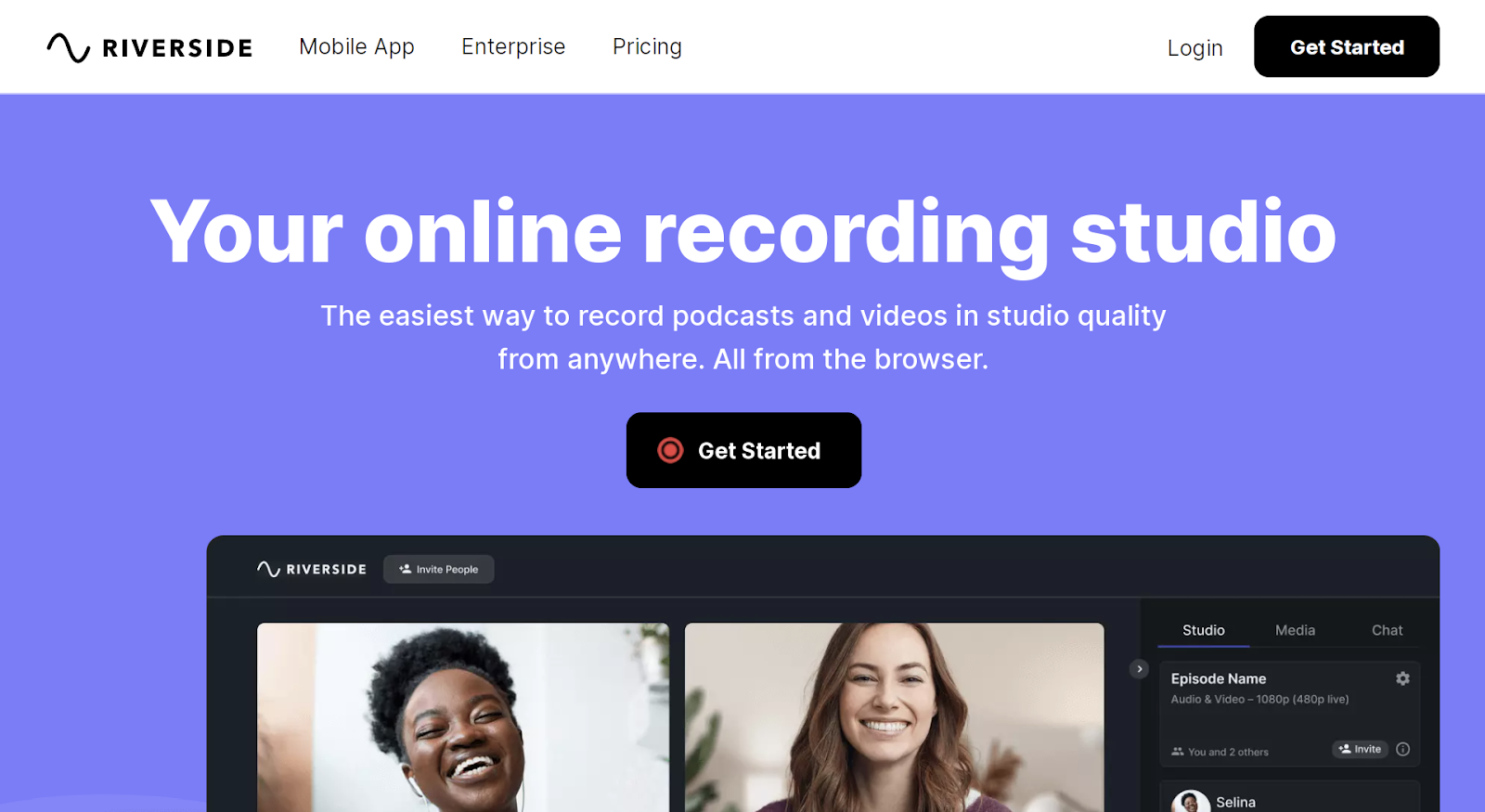
Riverside.fm is a software that enables users to record audio and video at a high-quality (ex: 4K for video) even if you have poor internet connection. This is possible because of the software’s local recording capabilities.
Let’s say you just recorded a podcast interview with a remote guest on Riverside.fm — all of the audio and video you capture will be automatically saved to the cloud. On its own, this is a great option for creators who are always traveling, but Riverside.fm’s iOS app makes it even more convenient to record and edit audio on the go.
To give you an idea of how this software is being used by creators today, podcasters Guy Raz and Jay Shetty use Riverside.fm to produce their shows “How I Built This” and “On Purpose.”
Learn more about Riverside.fm here.
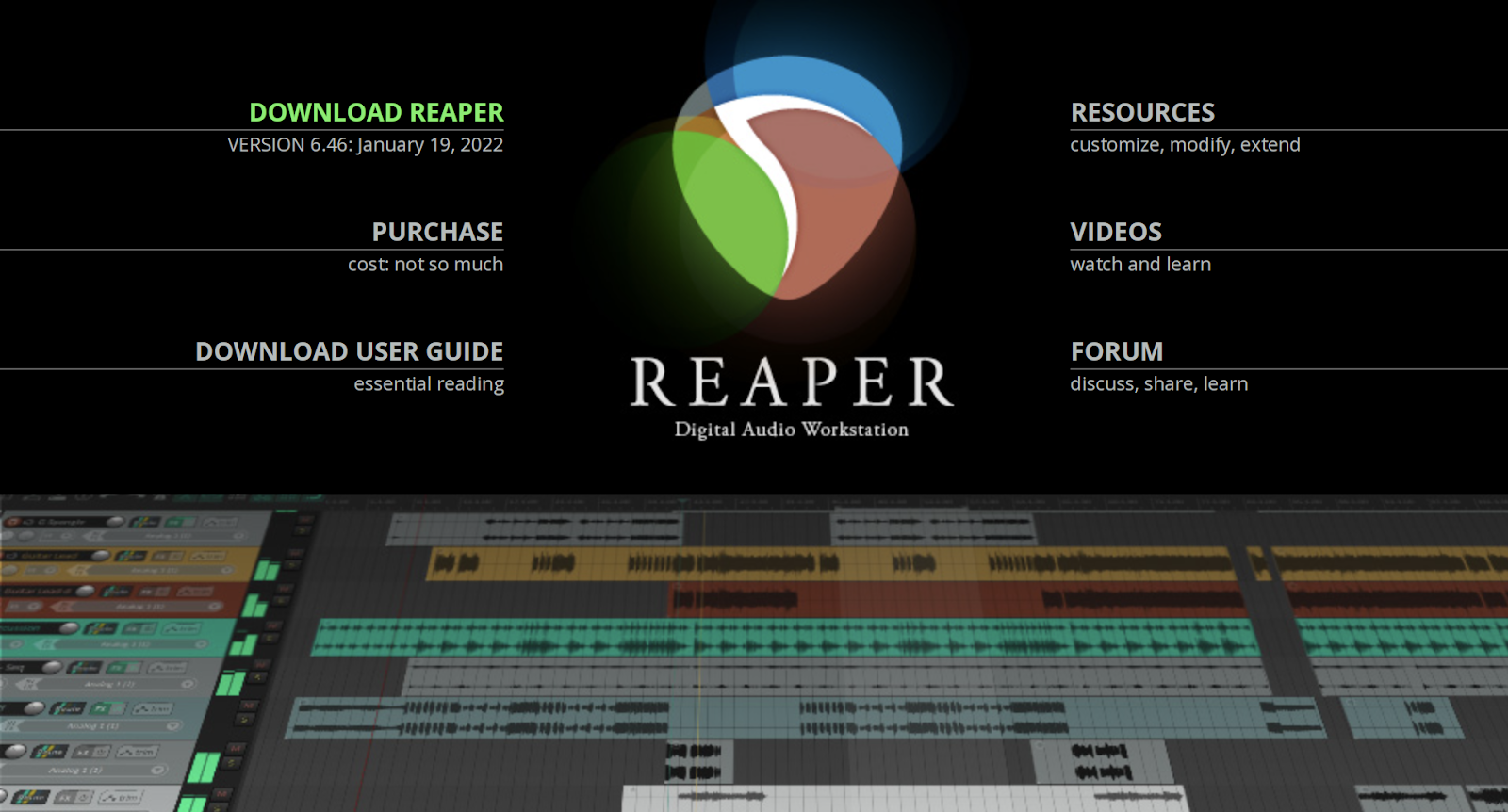
Reaper is known for being a stable DAW that is compatible with both PC and Mac, isn’t prone to crashing, and does support many different third-party plugins and virtual instruments.
This DAW is designed to give you a smooth and reliable user experience, whether you’re producing a podcast, sound design, commercial projects, etc. It offers multi-channel support for everything from audio and MIDI recording to mastering.
6. Audition
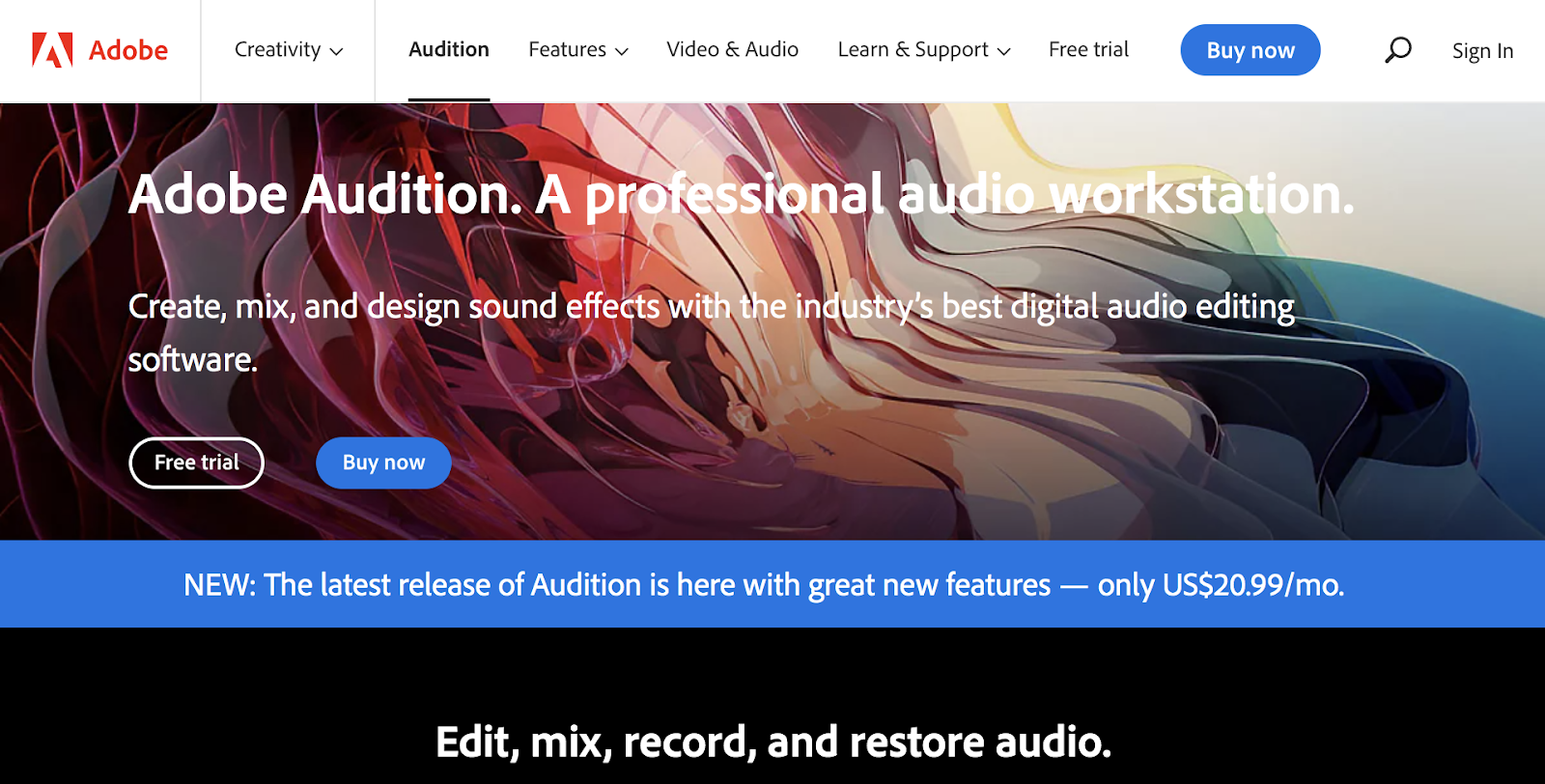
Audition is one of the best digital audio editing software tools out there, and the cherry on top is that it can be used seamlessly with Premiere Pro, After Effects, and any other Adobe program.
This DAW features a spectral frequency display, Diagnostics panel, in-app effects, and an automated Remix function. So not only can you record, mix, and edit audio for any project, but you also have tools to repair and restore poor sound quality.
If you’re not too familiar with this software, Adobe has a massive hub of tutorials geared toward beginner and experienced audio engineers.
Learn more about Audition here.

Studio One is one DAW that many musicians and songwriters gravitate toward — and a big reason is that it offers features like the Chord Track, Scratch Pads, and Arranger Track.
Studio One’s integrated tools allow you to convert MIDI to audio (and vice versa) and easily use presets and plugins. The interface is intuitive and lets you drag and drop audio loops, instruments, and sound files into your session.
Similar to how you can use Audition with other Adobe programs, one of the benefits of using this DAW is that you’re able to seamlessly download files to and from other PreSonus Sphere Workspaces.
Learn more about Studio One here.

The last DAW in our best-of list also happens to be the only free audio editing software we’ve covered so far. Not only is Audacity a free and open-source software, but it is also one of the best beginner-friendly options on the market today.
The interface is straightforward and simple with a small learning curve, which makes it an ideal for creators who want to learn the ropes of recording and editing audio.
Learn more about Audacity here.
Whether you opt for a DAW like Pro Tools or a software like Premiere Pro, the next step is figuring out where you’re going to outsource the music and sound effects (that you don’t create yourself) from.
And no, it doesn’t have to be expensive or complicated or time-consuming.
When you license music and SFX from Soundstripe, you’re able to forego the added hassle of handling licensing negotiations and paying royalty fees. Our search and filter functions also make it easy to find the right sounds fast and then download them in seconds.
And any of the SFX in our catalog can be combined and/or edited in your software so that those sounds mesh well with the other audio in your project. Once you find music and SFX that you like, you can drop the media onto your editing timeline right then and there.
If you’re interested in checking out our library before signing up for a plan, you can do that here.
Finding the best software for audio and video editing is a top priority, but it’s also a challenge. Fortunately, there are a plethora of blogs and resources available to help point you in the right direction.
If you’re interested in honing your production and post-production skills in more ways, these articles from the Soundstripe blog will be right up your alley: