Download in One Click, Use Unlimited Times
Lauren Cutrell

Jul 28, 2021
We just made licensing and downloading easier than ever.
No more single-use terms or licensing steps. Get straight to downloading! Once downloaded, use music, video and sfx in an unlimited number of projects while you're actively subscribed – and those projects are licensed forever, even if you someday cancel.
Download media in one click, and use a given download as many times, in as many projects as you'd like, without having to download again. While you're subscribed, enjoy unlimited uses of that download. Once used in a project, it's covered with a license forever.
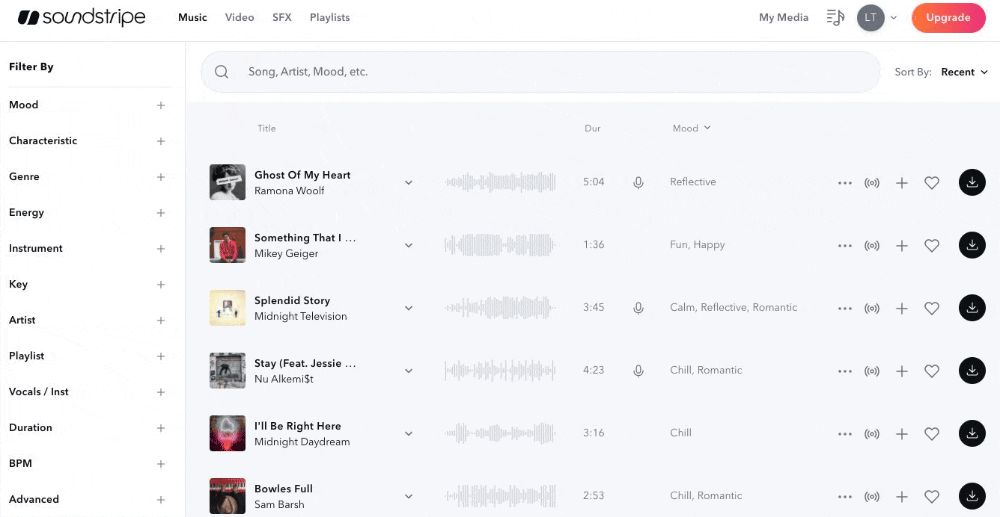
It's true! We've done away with a single-use licensing policy, just for you.
New Soundstripe Terms mean that unlimited downloads just got better-- now each download can be used unlimited times, in unlimited number of projects while you have an active subscription. If you create a project while you are subscribed, even if you cancel later, your coverage is forever.
The big change is you can download songs, sound effects and videos directly, and freely use a single download in as many projects as you need to, without having to "license" or download again while you are subscribed. Keep your subscription active and in good standing, and you're covered to use a given download again and again. It's that simple!
If you cancel, your already created projects are covered. If you downloaded and used media in a project while you were an active subscriber, it's licensed forever.
NOTE: If you cancel your subscription, or lapse in payment, you are no longer allowed to use a previously downloaded file in a new project. But don't worry, just renew or resubscribe and you're good to download and use unlimited times in new projects during your subscription period. If you don't resubscribe, that's okay-- already created projects are covered and licensed forever. Find the Terms of Use in full here.
But it doesn't stop with new terms. Check out the easier-than-ever download features now available to you as a Soundstripe member.
Goodbye "License" button and pop-up, hello Downloads!
With the new “Download” icon in every media row, you can begin downloading from the homepage and all media pages with just one click.
The “Download Song” Pop-up has been improved as well. The download pop-up contains a given song’s details, downloadable song files and YouTube codes.
If you’re looking for key documents, like Proof of License or Cue Sheet Templates, those have been moved over to the “Downloads” Page. Read more about documents below.
The "Project Title" field is no longer a required step for an average download or use. Adding a Project Title is now optional, should you find it a helpful and desired feature.
In the new Download modal, click the "+ Add Project Title" link to expand the optional field to enter a project title.
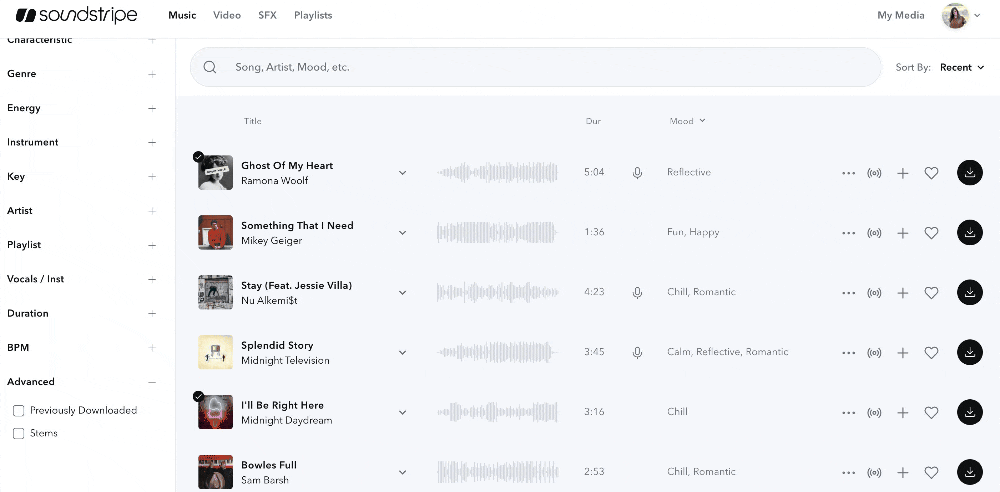
Now, the "Project Title" field is only required if you are downloading the media for Film & TV broadcast projects, as it should be.
If you check the box "This project is for film or TV broadcast," the "Project Title" field will appear.
Now, your "Previously Downloaded" songs, sound effects and videos are denoted with a checkmark icon in the top left-hand corner.
For example, in the Song media row, over the album artwork, see the circle with the checkmark icon present when you have already downloaded a given song.
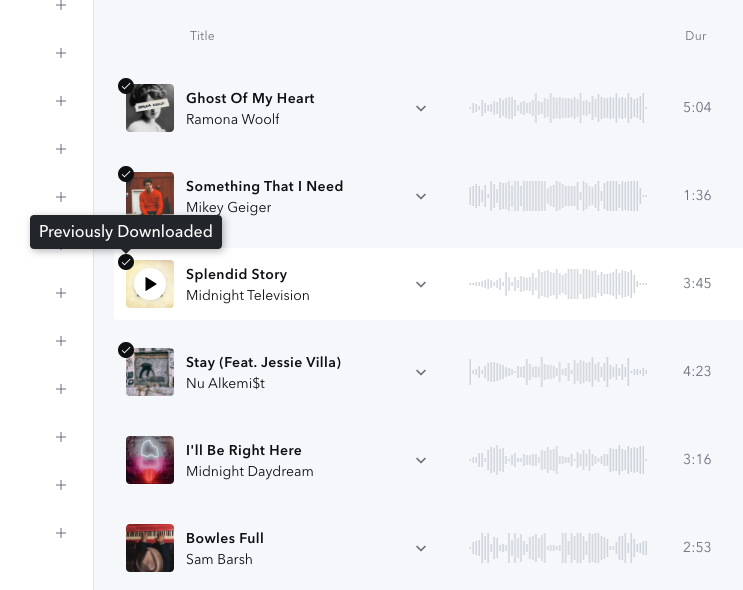
We've introduced this same "Previously Downloaded" checkmark icon to SFX and Video as well. See below.
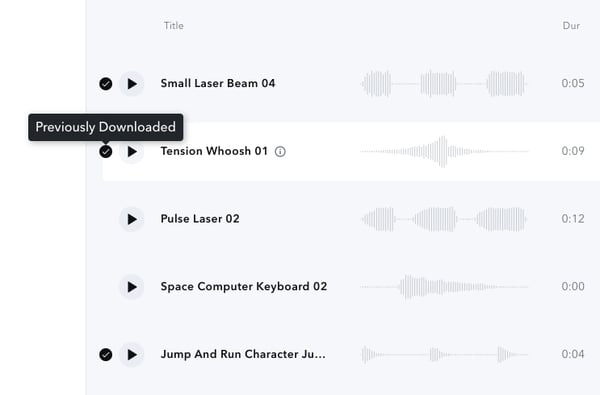
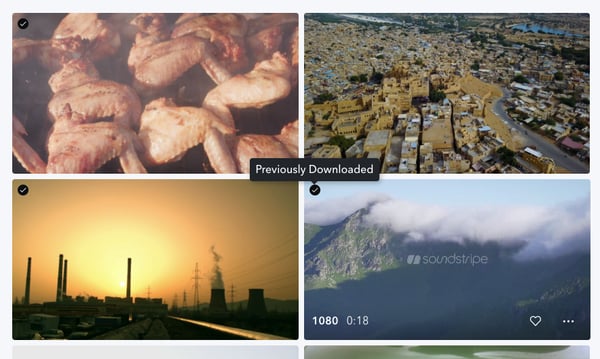
You can also choose to filter by "Previously Downloaded" in your Filter By menu options on songs and videos, or "Hide Previously Downloaded" in sound effects.
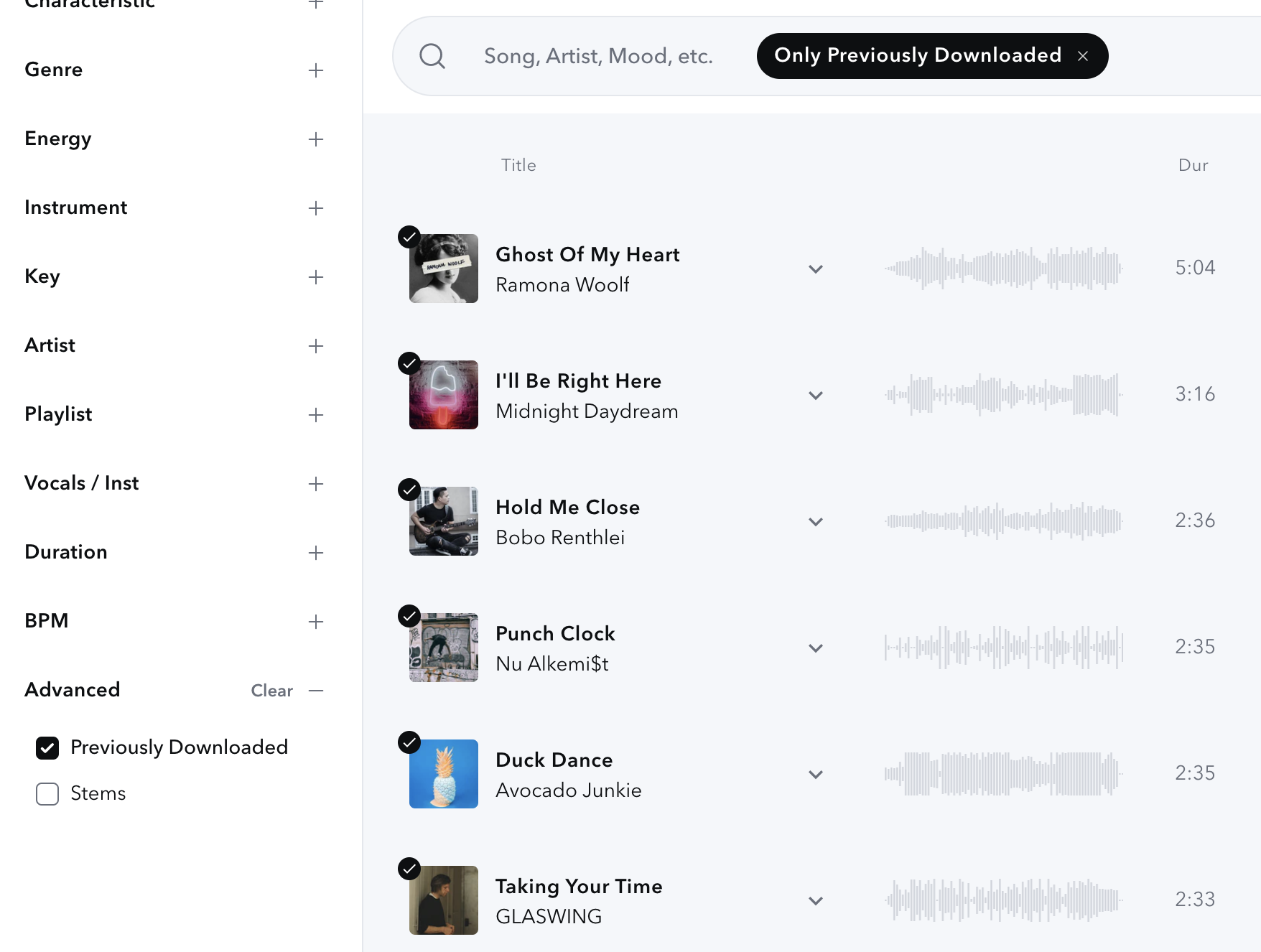
Looking for your record of all songs, sound effects and videos you’ve downloaded recently?
You can find your past download history in the new “Downloads” page under your “My Media” menu in the primary app navigation.
This “Downloads” page stores a history of your previous downloads (and past licenses, too). You can Download media again, access Documents, generate YouTube Codes, and use Broadcast Information and resources.
“Documents” associated with each of your downloads can be found here on the “Downloads” Page as well. In each download row, related to the media in question, you can find a “Documents” icon and tooltip. Under the Documents icon and pop-up, you can download a Proof of License, or Copyright Information, as needed.
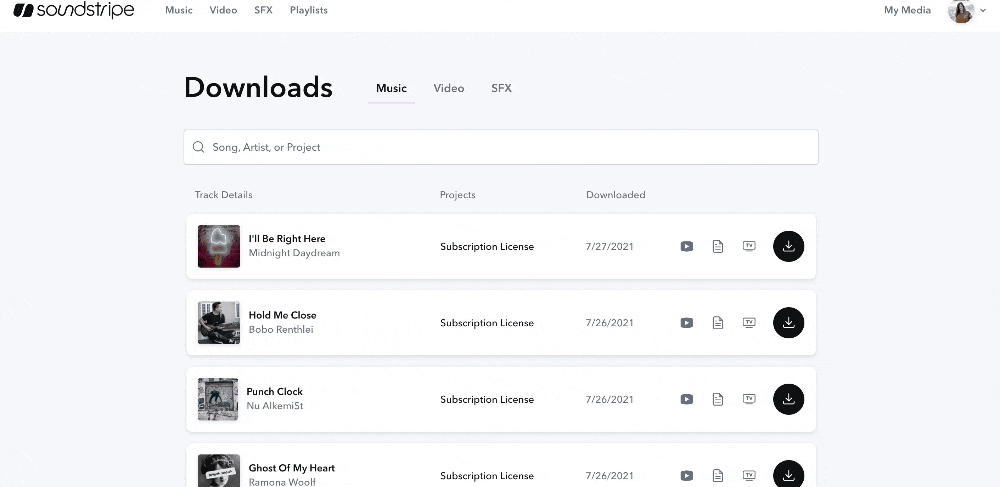
On the "Downloads" Page, you can find the "Get YouTube Code" icon and feature in each Song media row, to generate a single-use code for your individual YouTube videos. A YouTube Code must be generated per song, and added to the description on a per video basis to clear correctly with ContentID's system.
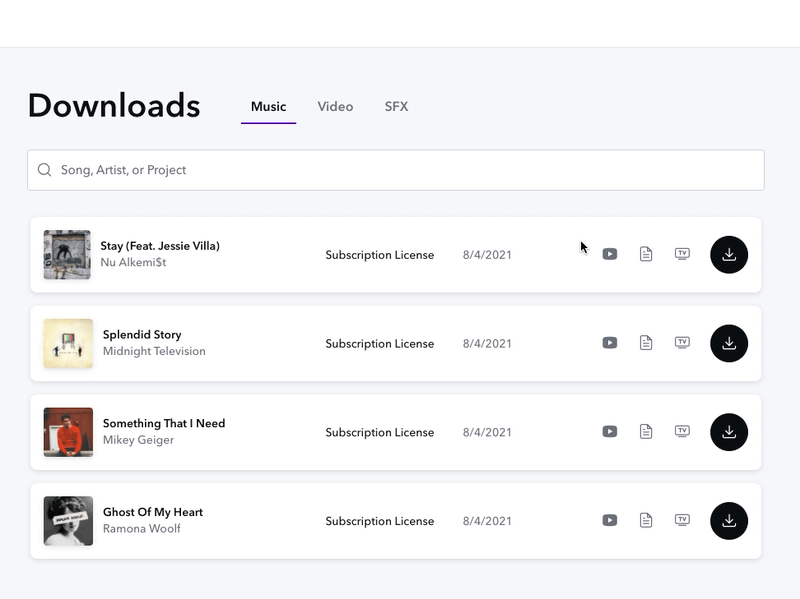
Generate a YouTube Code for each and every song used in a video you want to clear, that's not already covered by a listed Channel with Soundstripe.
NOTE: Paste this code in your YouTube description to automatically clear the video in this format: "xyz-123". Each song used in a video will require its own code. Codes are only valid for a single use of the song, and must be regenerated for each use in subsequent videos. Learn More
If you selected the “This project is for film & TV broadcast” at the point of download, you can also find the “Broadcast Information” TV icon and tooltip, which triggers a pop-up to access Cue Sheet submission instructions, Copyright Form and Templates for you.
Download and use the final media in your testing and editing process. Yes, seriously; go for it.
Now that you can freely download and use media, even for trial in you projects, you won’t need to bother with Watermarked Previews any longer. Instead, you can download and use the final versions of songs, video and sound effects in your projects (in place of Watermarked Previews) when testing out and sharing your media selections for feedback with your clients, teammates and peers.
(Bonus: If you ever encountered it, this also removes the need to deal with pesky discrepancies in volume and length between Watermarked Previews and final Song files.)
Note: Watermarked Previews for Songs and Videos will still be available to our Visitors and Free Account users while testing out media before becoming a Soundstripe subscriber.
It's big, and these new terms and download features are officially here to stay! We hope you feel the ease and excitement of new Soundstripe Terms of Use changes and the one-click, direct download design.
We can't wait to hear how it speeds up your workflow, and helps you keep creating easier and breezier than ever.
Curious about other common questions around new Terms of Use or your subscription features? Checkout our FAQ help page and updated Terms of Use.
If you have any questions or feedback for us at all, please reach out to help@soundstripe.com, we're all ears.