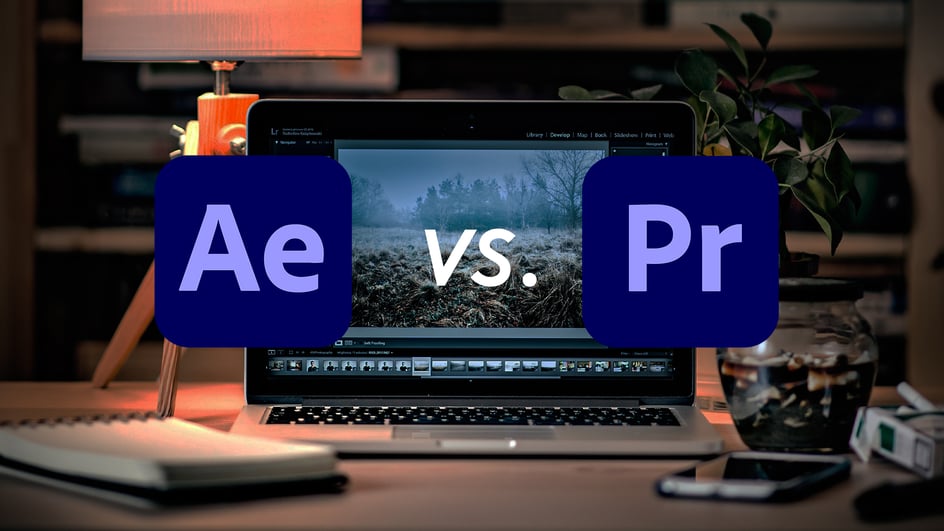
Mar 9, 2021
Your ability to create good videos is limited by the tools you have access to. That’s not exactly an inspiring or exciting fact, but that doesn’t make it any less true.
Knowing how to get the most of your resources makes a huge difference for creators. And when it comes to software, there are a few big names you’ll consider as you think about post-production.
In some cases, it makes sense to use the same program for all your editing needs. But if you want to get the most out of the tools available, you’ll want to use each piece of software for the job that it’s best suited for. That’ll help you boost the quality of your work and raise the bar for what you’re able to create.
While there are a lot of different editing programs out there, one of the most popular questions we see is content creators trying to figure out the pros/cons and similarities/differences between After Effects vs Premiere Pro.
Let’s break it down and help you find the software that’s right for you.
Let’s get this out of the way: Having options is wonderful. Nobody ever complains that they had too many great programs to choose from.
But if you’re curious which program you should focus on as you build your editing skills, you don’t want to split your attention too much. Getting good at one thing is better than being mediocre at several, right?
Adobe Creative Cloud is a suite of programs that are considered a must-have for most creatives. You’ll find a tool for every kind of job, from sound engineering to graphic design and everything in between. And all of that comes bundled in a single subscription.
(You can opt to license individual programs. Creative Cloud’s all-in-one package comes in at $52 per month, while each piece of software is $21 per month. So if you might use more than one program, you may as well get the entire bundle for the same price.)
The main programs for filmmakers are After Effects and Premiere Pro. However, it doesn’t help that there’s a lot of cross-functionality between the two. And while you can edit footage and create animations in both programs, some tasks are better handled in one program than the other.
So now it’s time for a deeper look at how these two programs stack up against each other.
If you’ve ever done any motion graphics or VFX, chances are you spent a lot of time in After Effects. This software is an animation powerhouse, combining every tool you could ask for — that’s why it’s become the industry standard for content creators and professional animators.
While After Effects is primarily animation software, it can function as a video editing tool. You’ll be able to view your project on a timeline, and scroll through to add the VFX, text slides, and animations that you want.
One of the biggest appeals of After Effects is how it integrates external asset files. You can find and download pretty much anything, from effects templates to lower thirds, and find a way to incorporate it into a larger project.
The video editing side of things is a bit minimalistic, but that’s largely by design. After Effects is a non-linear editing program, which can make it difficult for filmmakers to get a full picture of their project at a glance.
So rather than put specialized editing tools into After Effects, Adobe assumes you’d rather jump into a dedicated editor like Premiere Pro.
Here’s an example. You can edit your videos in After Effects, but when you cut the footage, it shifts everything after the cut onto a new layer; in Premiere Pro, it keeps it all in the same track (but with a visual break to mark where you made your cut).
So it’s not that After Effects is “impossible” or even “rough” to use as a video editing tool. But that’s not the program’s primary goal, and so the features aren’t curated with that in mind.
For that reason, After Effects is best used as a complementary tool. It lets you easily do things that would take hours of extra work in Premiere Pro, and also offers some exclusive tools. But After Effects isn’t quite as easy to operate or user-friendly for Premiere.
Premiere Pro is the go-to editor for content creators. Some filmmakers prefer alternatives (such as DaVinci Resolve or Final Cut Pro) but YouTube’s “industry standard” is Adobe Premiere.
The main reason for that is Premiere offers a lot of flexibility. It’s easy to use, and its popularity means you’ll have no problem finding tutorials or guides to add your favorite plugins, LUTs for color grading, etc.
Premiere Pro is something that a first-time filmmaker could use, but it’s just as helpful for a professional film editor. The software is scalable in that it can be as straightforward or as complex as you need it to be. And it does that by pushing a lot of the more technical actions into other Adobe products.
That particular downside is true for all of the Creative Cloud programs. They’re all serviceable at different tasks, but each one has its own set of specialized tools. Premiere Pro is the obvious choice for video editing software, with a built in coloring suite and VFX templates. But if the functionality is limited because...well, Premiere is a video editor, not an animation program.
Let’s go back to the example earlier, of you trying to edit footage in After Effects and having to move between different layers in order to see the full project. That’s an obvious case of Premiere Pro providing an all around better experience for filmmakers.
But that goes both ways. Here’s an example from our Creative Team that compares a project in Premiere Pro to the same video after it was fine-tuned with tools only available in After Effects:
While the footage was edited, colored, and somewhat animated in Premiere Pro, it’s hard not to be starstruck by the After Effects version. The lines and other VFX were drawn frame by frame, which is something you can’t replicate in Premiere Pro no matter how much you try.
The Premiere Pro version looks great...but the After Effects version looks better. And that makes picking one software over the other a hard choice, because you’ll sacrifice some features no matter which way you go.
Like most software comparisons, the main thing to consider is how you expect to use the program. This a lot of crossover in the After Effects vs Premiere Pro debate, which makes either option work for creators.
While each program technically has its own specialty, there’s a surprising amount of flexibility. Think of them less as competitive pieces and more as complementary ones: You can use each one in different ways to get great results, or you can combine their powers to reach an even higher level of awesomeness.
But if you’re planning to spend a lot of time editing and/or coloring your footage, Premiere Pro is the clear-cut winner. And if you want to explore VFX work or create awesome credit scrolls, then you can do your work in After Effects.
Most filmmakers and content creators trust Premiere Pro because of its versatility and easy of use. And while that’s a popular recommendation, you can absolutely create high-quality videos with After Effects. The choice just comes down to where you want to focus your post-production time: a whole catalog of effects or clear-cut editing.