How YouTube Analytics Can Help You Discover the Perfect YouTube Background Music for Your Videos
Soundstripe Team
Soundstripe Team

Mar 7, 2019
Every single day, visitors to YouTube gobble up over a billion hours of video on the internet’s second largest search engine. It’s no surprise then that top YouTube channels can take home seven figures a year or more!
If you want a slice of the YouTube pie, you'll need to understand how YouTube monetization works. But before you can do that, you’ll need to think long and hard about how to brand your channel, appeal to your target audience, and create great videos again and again. You’ll also need to think about the YouTube background music you choose for each video!
The music you choose for your videos will have a big impact on how viewers perceive and ultimately enjoy videos. But how do you know what music your viewers want to hear and whether you’ve chosen the right music at all?
Fortunately, YouTube offers its content creators a wealth of data in the form of YouTube analytics. By carefully sifting through these YouTube metrics, you can start to see whether your YouTube background music is right on key.
The music you choose for your videos is a fundamental element in building your personal brand and engaging your viewers.
Music creates an emotional connection between viewers and content. That’s why most makeup tutorials include happy, bubbly music and why travel videos often use soaring or dramatic music.
If your music doesn’t fit your brand, or if it doesn’t appeal to your ideal viewers, you could be pushing away your audience, which means fewer views and less revenue!
YouTube also considers the length of time people spend watching your video as part of its internal calculation on promoting and recommending videos, so you could even be hurting your visibility with poor music choices.
This all goes to say that your music selections are important! But how in the world are you supposed to know if you are choosing the right music for your videos? The answer is YouTube Analytics!
YouTube analytics is an invaluable treasure trove of information that can give you nearly endless insights to improve your YouTube channel. If you’ve never looked at your analytics before, finding them is simple:
You are now on your YouTube analytics dashboard, where you can pull several unique analytics reports.
If you’ve never been here before, it can seem a little overwhelming. Every metric can teach you something important about your channel. For now, let’s look at a few key metrics that can help you better understand whether your YouTube background music is working.
Analytics is fascinating and can lead to many realizations; however, there is always a limit to what analytics can reveal.
No metric will definitively tell you that your viewers would prefer you to use YouTube background music with a faster beat or that the orchestral music you added to your last video was a dud. Instead, use the data to make educated guesses. Let’s see how YouTube Analytics can help us do that.

Start your YouTube analytics exploration by opening your Watch Time Report. Here, you’ll see your views and total watch time. Many YouTube content creators using YouTube Background Music consider views to be the “end all and be all” of YouTube success.
More experienced operators understand that views are not as valuable as many people think. View rates can be artificially inflated, and even YouTube isn’t very impressed with a high view count.
Instead of focusing on your views, divide your total watch time by your views in order to see your average view duration for each individual video.
This is a powerful number to know, and YouTube thinks so too. Videos with high average view durations will get a nice bump in YouTube’s search engine and recommendation algorithms.
The average view duration of your video can also start to tell you if your videos are working for your audience, and, by extension, if you’ve chosen the right YouTube background music.
By comparing the average view duration on multiple videos, you may be able to figure out what factor is different between your more successful videos and your least successful ones.
Did you tackle a controversial subject? Was the lighting off? Or does it have something to do with the music choice for a specific video?
Let’s dig a little deeper into the data to see if we can get more specific details on how your YouTube background music is working for your videos.'
A valuable but often overlooked metric can be found in the Audience Retention Report. This metric is called absolute audience retention. It presents you with a graph of your audience engagement and shows when viewers tend to stop watching each video.
This can be an incredibly insightful metric, especially on your lowest performing videos.
Look at the graph carefully and see if you can find any notable drop-off spikes. You’ll usually see a big one after the introduction as viewers decide whether they want to stay for the whole video.
If you see a big drop-off later in the video, try to determine the reason why. Do any of the drop-offs happen when the music starts or stops in your video or when you transition from one song selection to another?
This could give you a key insight that a certain song or type of music isn’t a good fit for your audience!

One great way to determine if your YouTube background music is a good fit for your audience is to figure out who your audience is! YouTube Analytics makes this easy. Their Demographic Report allows you to see the gender, age, and geographic location of your viewers.
If you’ve never checked out this report, you might be surprised by what you find. Maybe you thought your car repair channel and its rock music soundtrack would attract guys in their 20s, but you discover that your audience is a mix of middle-aged men and women.
These insights into your demographics will help you decide if your targeting is off base or if you should embrace the audience you’ve developed even if it doesn’t represent the demographic you assumed.
Either way, make sure your music matches the audience that you want to grow. Maybe middle-aged men and women aren’t too keen on a constant barrage of hard rock. Alternative or even classic rock might be a better option and could grow your audience more quickly!
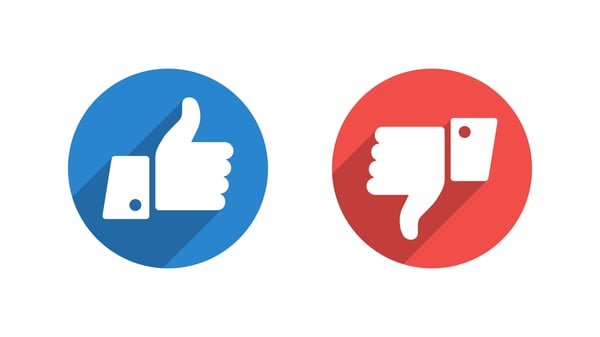
Wouldn’t it be great if your viewers just told you exactly what they thought? Sometimes they do, and you can see it all in your Interaction Report.
Start with the likes and dislikes metric. We’re all aware that viewers can pronounce judgement on your video by clicking the thumbs up or thumbs down icon.
While the likes and dislikes metric doesn’t get into specifics, it can tell you, generally, how your video was received. Think like a detective and use this metric to figure out what your most liked videos have in common. Do the same thing for your most disliked videos.
This will give you an idea of what factors your viewers appreciate and which will send them running for the hills (or the next video in their suggestion bar). If you notice a pattern, then let it guide your future YouTube background music selections.
Fortunately, sometimes you don’t need to sniff around for clues about what your viewers are thinking. They’ll come straight out and tell you by posting a comment. The Interaction Report also lets you see all these comments.
Prepare yourself. Not everybody is going to like your video, but you can pull out some great gems of wisdom from the comments.
Keep in mind that one or two stray comments about the music for your video (or any part of your video) don’t necessarily mean everyone feels the same way. Always search for patterns.
Now you know how YouTube’s analytics dashboard can give you important clues about whether the YouTube background music in your existing videos is working.
Let’s take this one step further and see how YouTube analytics can help you effectively test different background music on your viewers.
If you aren’t sure which music genre is ideal for your channel or what musical mood will resonate with your audiences, this testing can be an excellent indicator.
First, you’ll need to create two videos that are similar in theme and aimed at the same audience. Perfect testing conditions would require you to post the same video twice and change only the music, but since this would confuse your audience and probably tick them off, it’s better to use two similar-yet-distinct videos.
Add music choice #1 to your first video and music choice #2 to your second video. Market each video identically. Wait a week or two, and then see what YouTube analytics has to say.
Did one video receive a higher average view duration? Which video received more likes and subscribers? Look at the absolute audience retention to see if your viewers reacted when the music started or stopped.
Finally, review the comments to see if viewers had strong opinions on the music.
You can perform as many tests as you like to get more data on how one music genre compares to another or even to test a wide array of genres or musical moods.
Of course, in order to test YouTube background music, you’ve got to have access to lots of high-quality royalty free music. At Soundstripe, our music library is growing every single day. We provide music in many different genres and moods.
And with a single subscription you get unlimited access to everything in our music library. That will make choosing the right music for your viewers easy!
Find the best YouTube background music for your YouTube channel on Soundstripe!
Interested in reading more top resources and getting our best filmmaking tips and tricks? Here are a couple of our most popular articles from across the Soundstripe blog: