
Jan 6, 2022
*Updated March 2022
When starting out in film and video editing, it can be kind of hard to unlatch your brain from the idea that the only way to cut from a first scene to a following scene is a standard cut.
However, once you learn enough to know that shots can be cut, transitioned, and edited to blend together in a variety of ways with different video editing techniques, your true video editing journey can actually begin.
One of those helpful concepts early on is the idea of a “J cut” and a “L cut” as a way to talk about editing both video and audio together— and in many instances, counter each other. But what are these crazy lettered video cut types? And, of course, how do you actually use them?
To truly unleash your non-linear editing brain, let’s take some time to explore what J cuts and L cuts are, how they work, and ultimately how you can harness these video cuts' overlapping audio and video powers for your own film edits and video projects.
Before we dive in too deep, let’s go over some basic definitions first. J and L cuts are what professional video editors sometimes call “split edits,” and are used as a way to cut between two video clips where the video and audio transition at different times.
These video cuts are usually done as a way to further immerse a viewer into a scene, or as a way to simply make the transition easier to expect or follow. You see this technique quite frequently in film and television, especially in scenes with lots of dialogue.
The name J cuts and L cuts come from how these types of edits look when using a standard NLE (non-linear editing) software. You can also remember the names by thinking about the shape the connected video and audio files make on a timeline. Let’s look at specific examples for each below.
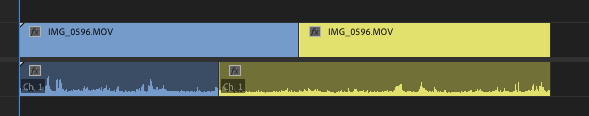
Let’s start with a J cut first. From a basic definition standpoint, a J cut is a type of split edit where the audio track from the second scene overlaps the video of the first scene. From a viewer’s perspective, you would begin to hear the audio of the next scene before the video actually cuts to it.
The overall effect of a J cut is one where the audience begins to consciously or subconsciously anticipate what is about to happen in the next shot. A J cut is also sometimes referred to as an “audio advance,” an “audio under,” or an “audio lead," and is often used in dialogue scenes or for evocative scene transitions.
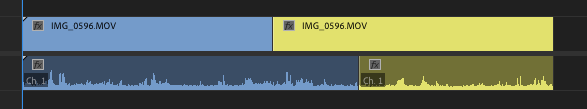
Moving on to an L cut next: From a basic definition standpoint, an L cut is a type of split edit where the audio from one shot continues underneath the video of the second clip. From a viewer's perspective, you would still be hearing audio from the preceding scene while watching video that has already cut to something else.
The overall effect of an L cut is one where the audience (consciously or subconsciously) still lingers with the last scene while still focusing on what is happening in the new shot. It's a great way to scene transition from an old clip to a new clip without breaking the natural flow.
The names for both the J cut and the L cut come from how they appear when using an NLE software’s timeline where the audio clip (or audio track) either protrudes to the left (for a J) or the right (for an L) from underneath the video clip.
Alright, so now that we’ve covered the basic definitions and concepts of J cuts and L cuts as an editing technique, we can move on to the fun stuff: Editing in action. It’s kind of hard to express the overall effect of this split editing technique without seeing the results on the screen in the same scene.
And by looking at some of the examples in the video below, you can see just how powerful these transitions can be. I like the two selections used in this video essay because they highlight the specific difference between J cuts and L cuts as the primary footage is intertwined with the b-roll to produce a more natural flow between the L cuts and J cuts for better visual continuity.
For J cuts, we see a clip from The Wolf of Wall Street where we hear the audio of Matthew McConaughey’s iconic chest thumping song before we even see it. This is a J cut because the audio comes in before the image.
The overall effect of these transitional styles is of awkwardness and perhaps unease, which we share with our protagonist whose face we see in the first establishing shots.
For the L cuts, we get a clip from The Tree of Life where we hear the audio track from the scene of the boy counting that continues over to the video clip of the next scene. This is an L cut as the audio track is placed under the video of the next clip.
The overall effect is one where we feel like we’re still connected to the last scene as it lingers in our mind, just as the boy must still be subconsciously thinking about the punishment in the first clip even as he’s consciously moved onto the next interaction with his father.
Those are just a few examples though. Once you understand what J and L cuts are and how they work, chances are if you watch any film or TV (or content online for that matter), you’re more than likely to see plenty of examples of both.
And once you recognize them, the trick becomes how to use them in your own projects.
When looking at actually working with J and L cuts, there are a few things which you should keep in mind. Here are some basic tips for editing with J cuts and L cuts.
Now let’s look at some specific tutorials. These will help you learn how to actually edit J and L cuts in different video editing software options.
As you can see in the tutorial above, working with J and L cuts in some basic video editing software options like Adobe Premiere Pro really isn’t too hard to figure out.
However, for those used to just dragging and dropping their clips onto a timeline and quickly cutting things together, you do need to know a few additional tricks to unlock connected clips and really start experimenting with split editing.
By the same token, working with J and L cuts in Apple’s Final Cut Pro is another similar process, but it’s also unique for this NLE’s workflow. In many instances, it can be annoying to edit video and audio separately, which is why you need to follow a few steps to disconnect these two elements from some of your standard clips.
However, once you really move into higher levels of video production, you’ll get comfortable with audio and video that operate separately (and at times quite independently) of each other. And the same is eventually true in the editing process because your choices of when and where to cut audio will not always be the same as your video edits.
Hopefully these definitions, explanations and examples of J and L cuts have helped unlock your mind from any previously conceived notions about how video and audio should (or shouldn’t) be connected in your edits.
If you’d like to check out some film cuts and more post-production resources, check out these additional articles on the Soundstripe blog: