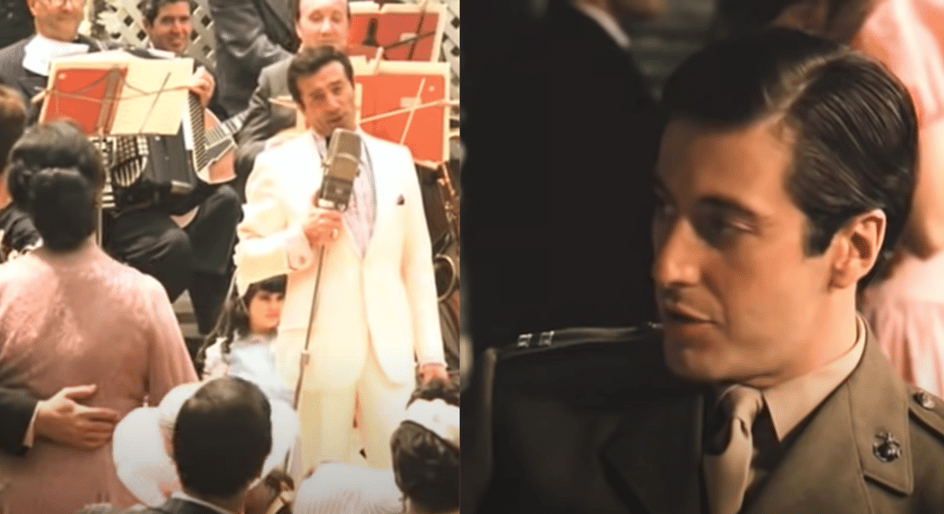
Jan 10, 2022
It's funny to think about, but sometimes the most powerful shot types in a film can be the simplest.
Take The Lord of the Rings for example. A trilogy (and eventually a franchise) built on enormous budget and scale with CGI trolls, mythic locations, and hundreds of millions of dollars in production, but some of the most powerful shots are close-ups on a shiny ring.
Of course, we shouldn’t diminish the cinematography, prop design, and VFX that went into these close-up shots of an inanimate object sitting in the palm of a character’s hand. But it’s interesting to see such a literal example of just how powerful one of these simple types of shots can be.
Today we’re going to look at these all-powerful cutaway shots (also called insert shots) and explore what makes them such an important part of basic video editing.
We’ll provide some basic definitions, cite some classic examples, and even explore how you can shoot these types of shots as well as edit them for your own films and video projects.
So let’s start with a basic definition. What is a cutaway shot, and how does one work? Here’s our best explanation:
A cutaway is a type of shot and edit in a film or video project where a main action (or sequence) includes an edit (or “cut”) to a different shot. And the second shot should add new information before cutting back to the original scene.
The term is also closely connected with the similar term “cutaway scene,” which is just an extended version of a cutaway shot. But we spend more time — and multiple shots — in this new sequence.
However, for our purposes, a cutaway shot is usually a quick self-contained shot that often takes place in a space not occupied by the immediate scene. The purpose of the cutaway is to give the audience a bit of information relevant to the story overall, but possibly at the expense of what the characters in the main scene know or understand.
Now that we’ve defined cutaway shots, we also need to talk about insert shots. While certain filmmakers and industry professionals might use these terms interchangeably, they are in fact not the same technique. They are pretty similar, however.
An insert shot is a type of shot and edit in a film or video project where the main action (or sequence) cuts away to show a specific detail (character, object or action) that is self-contained in the same scene, but would perhaps be missed if not explicitly shown.
While these two definitions are similar, an insert shot is a bit more focused and connected to the immediate action. And a cutaway shot can be more abstract or loosely connected to the immediate action, if at all.
Another way to look at it: An insert shot itself could often be considered a cutaway shot, but a cutaway shot might not be an insert because it can move across time and space in a project.
We also need to quickly go over and define reaction shots and how they fit into this shot type mix. While it is most similar to an insert shot, a reaction shot is also wholly unique to itself.
A reaction shot is a type of shot and edit in a film or video project where the main action (or sequence) cuts away to show an emotional reaction from a character (or characters) to something that has just happened in the same scene.
Chances are if you’ve seen any amount of film or television, you’ve probably seen hundreds of thousands of reaction shots over the years. These reaction shots are often shot in a close-up shot (or medium shot) because they focus on a character’s face and the emotions contained in their performance.
To give a bit of perspective on these different types of cutaway shots and inserts, we should at least provide a basic definition of what we mean when we talk about a main shot or main action.
A main shot (or main action) is a type of shot and edit in a film or video project which serves as your main scene or sequence.
From there, a filmmaker might include a variety of different shot types (like close-ups, medium shots, wide shots, and/or establishing shots) as well as more specific ones (like cutaway shots, inserts, and reaction shots) which break away from the single shot or main subject.
You can also think of a main shot as a master shot in terms of how a filmmaker might actually choose to film a scene and dictate their coverage of a performance with a continuous shot. A master shot is also a good starting point for constructing a scene in the post-production stage because it can set up an edit where the individual shot types can fill in the gaps.
Alright, now that we’ve gone over all of the basic definitions, we can finally start to look at specific examples.
A cutaway shot (as well as an insert and reaction shot) is really an artform all unto itself. To master the cutaway, you really need to be intentional about what you want a shot to convey to the viewer in terms of emotion and storytelling.
While this might technically constitute more of a montage of cutaway scenes rather than a singular cutaway shot, it’s still hard to find a better textbook example of this cutaway concept.
That’s because many examples of cutaway shots might also be best labeled as insert shots. The idea of cutting away from the main action of a story can be jarring at times, especially for projects that aren’t highly experimental (or in this case, focused on the abstract and comedy).
But as you can see in the montage above, the creators of Family Guy do a great job of at least tying these cutaway scenes and gags into the main narrative of the story.
In most cases, we are in the main action of a scene (usually the family at home) when someone mentions a piece of pop culture or history, and we literally cut away across time and space to see these events unfold before quickly jumping back to the main narrative.
Moving on, we can explore some excellent insert shots in this montage from Edgar Wright’s 2017 film Baby Driver.
As defined above, the insert shot is similar to a cutaway shot in how it is shot and edited. But unlike a cutaway it’s not meant to span time and space. Instead, as you can see in the example video, insert shots take place in the same scene and main action.
When most people talk about insert shots, they are referring to these types of shots. A quick, artistic close-up shot can serve as a fun break to the main action by allowing the audience to hyper-focus on one specific object or action.
However, inserts can also be important, as is the case in our favorite insert shots of the One Ring from The Lord of the Rings (or other more dramatic films than Baby Driver).
...
Finally, while this might not be the most famous film of all time, this scene from Hitch is actually a perfect example of how reaction shots are mixed into everything from your standard Hollywood comedies to your favorite television shows, or even your own projects.
The reaction shot is a key component of the shot-reverse-shot format, which — as you can see above — is frequently used in the standard exchange of two (or more) characters in conversation.
The scene above is a great example because the comedic value comes from the faces (or reactions) of characters, not just the dialogue being exchanged. And that only happens as Will Smith’s face changes throughout the scene.
Hopefully these definitions and examples have given you a good understanding of what cutaway shots, insert shots, and reaction shots are and how they are used in juxtaposition against your main shots and scenes.
Now let’s explore a few tips and tricks for shooting these cutaway shots and insert shots for your own film and video projects.
Our first tip has to do with shot types. For all of the different types of cutaway shots we’ve covered, you’re usually going to be looking at working with close-ups (or at times medium shots). That’s because these shot types are meant to focus on very specific information, and at times one specific (and often small) object.
This means that these cutaway shots can be thought of as “easier” to shoot in terms of construction and lighting. But you also have to be very mindful of how these shots might match up with the action in your main scene or sequences.
Similarly, from an editing perspective, things like cutaway shots can both be crucial as well as disruptive to a scene. The trick is to find the balance between providing additional (often close-up and specific) information in these shot types, but also maintaining the expected pace and flow of how a scene is constructed.
As such, it can be helpful to storyboard your projects in pre-production to make sure you include any or all cutaway shots. That means by the time you get to the edit, these shots have already been placed in appropriately.
That being said, if you do find yourself trying to edit a scene with cutaway shots or an insert shot that wasn’t planned out, it can be helpful to keep in mind that these shot types are usually meant to be quick and short. Unless you have a strong thematic point to make, insert shots aren’t really meant to distract from the main action.
And in a pinch, these cutaway shots can also actually be used to cover any mistakes or gaps in your scene coverage. You can keep the dialogue or suggested action going while the audience focuses in on one of these shot types.
Ultimately, these cutaway shots and insert shots are meant to be another set of production and post-production tools to help you along your film and video journey. These (and most other) techniques let you construct your scenes and fill out your projects, crafting a better experience for viewers.
If you’d like to explore other similar filmmaking resources, check out these additional articles from the Soundstripe blog: