
Apr 26, 2022
Traditional music licensing is a headache, but this isn’t breaking news to you.
Royalty free media companies take the burden of licensing negotiations and excessive fees off your shoulders, and there are more options to choose from now than ever before. With that being said, you’re probably wondering, “Which one is the best option for me?”
From copyright claim protection to music variety and workflow features, our team at Soundstripe cares about the quality of your user experience. That’s why we’re constantly growing our catalog and fine-tuning our platform so that you get a more streamlined licensing process.
Our founding mission has always been to keep creators creating, and in this guide, we’ll break down how we’ve implemented that mission via music quality, workflow tools, and features. More specifically, we’ll help you navigate all of the different features and functions we offer.
Think of Soundstripe as the middleman between artists and creators like you. Our team forms relationships with artists, handles all licensing negotiations, and takes care of the royalty payments so that you don’t have to. That’s why our in-house library is “royalty free.”
With a monthly or yearly subscription, you can license an unlimited amount of music, sound effects (SFX), and stock video footage from our library. And if you cancel your subscription, you don’t forfeit any of the licenses you got as a member. (More on the licensing terms later.)
Before going any further in this guide, you should know the basics about these three components of our library:
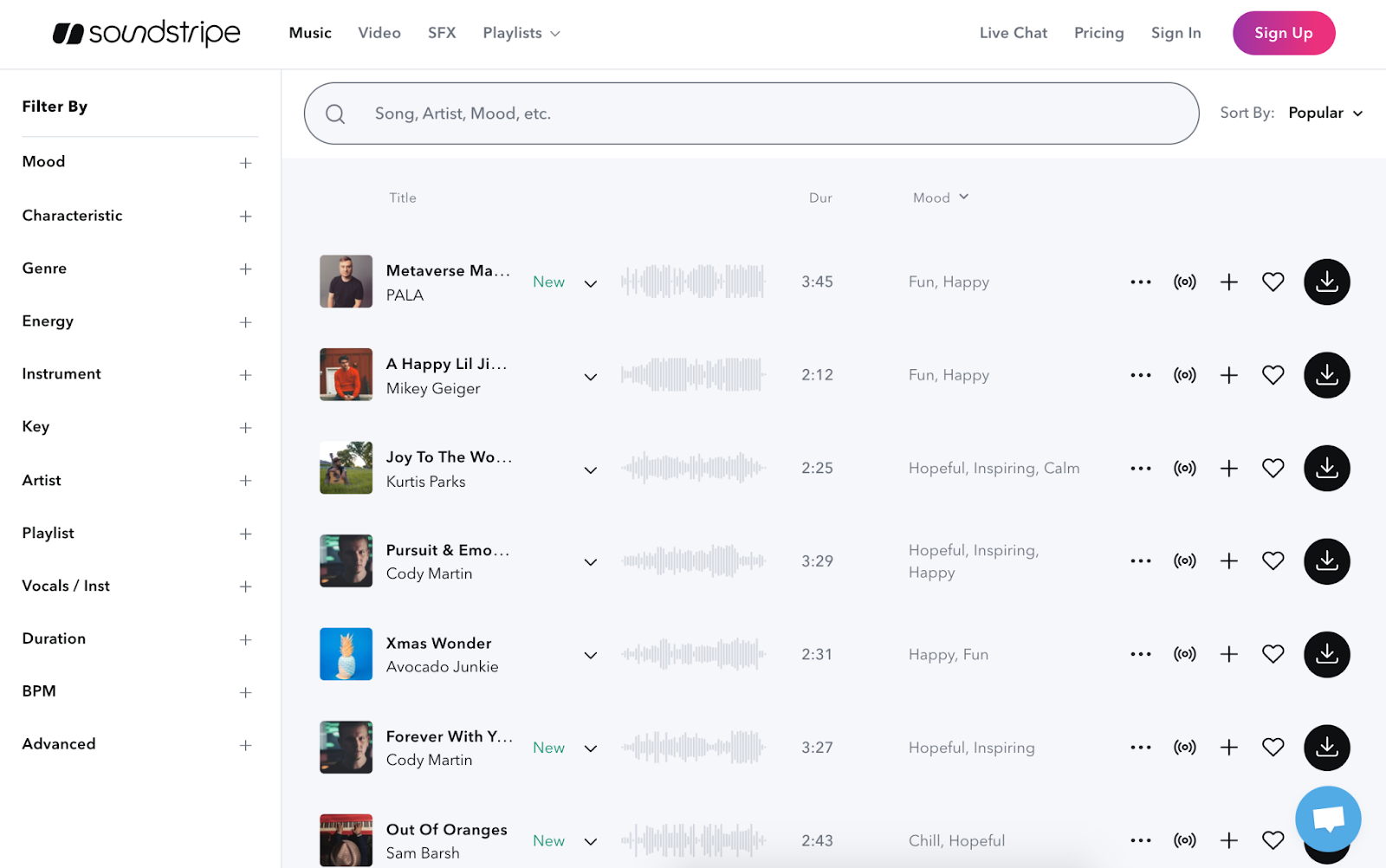
Soundstripe’s wholly owned music library is home to more than 7,400 royalty free songs, and we add new music every month. So far, we’ve issued 5+ million licenses to freelancers, wedding filmmakers, and other creators in need of radio-quality music.
Our catalog includes a variety of music genres, moods, and characteristics. To help you navigate the library, we’ve integrated filter functions into our app and made curated playlists so that you can find what you’re looking for quickly and easily.
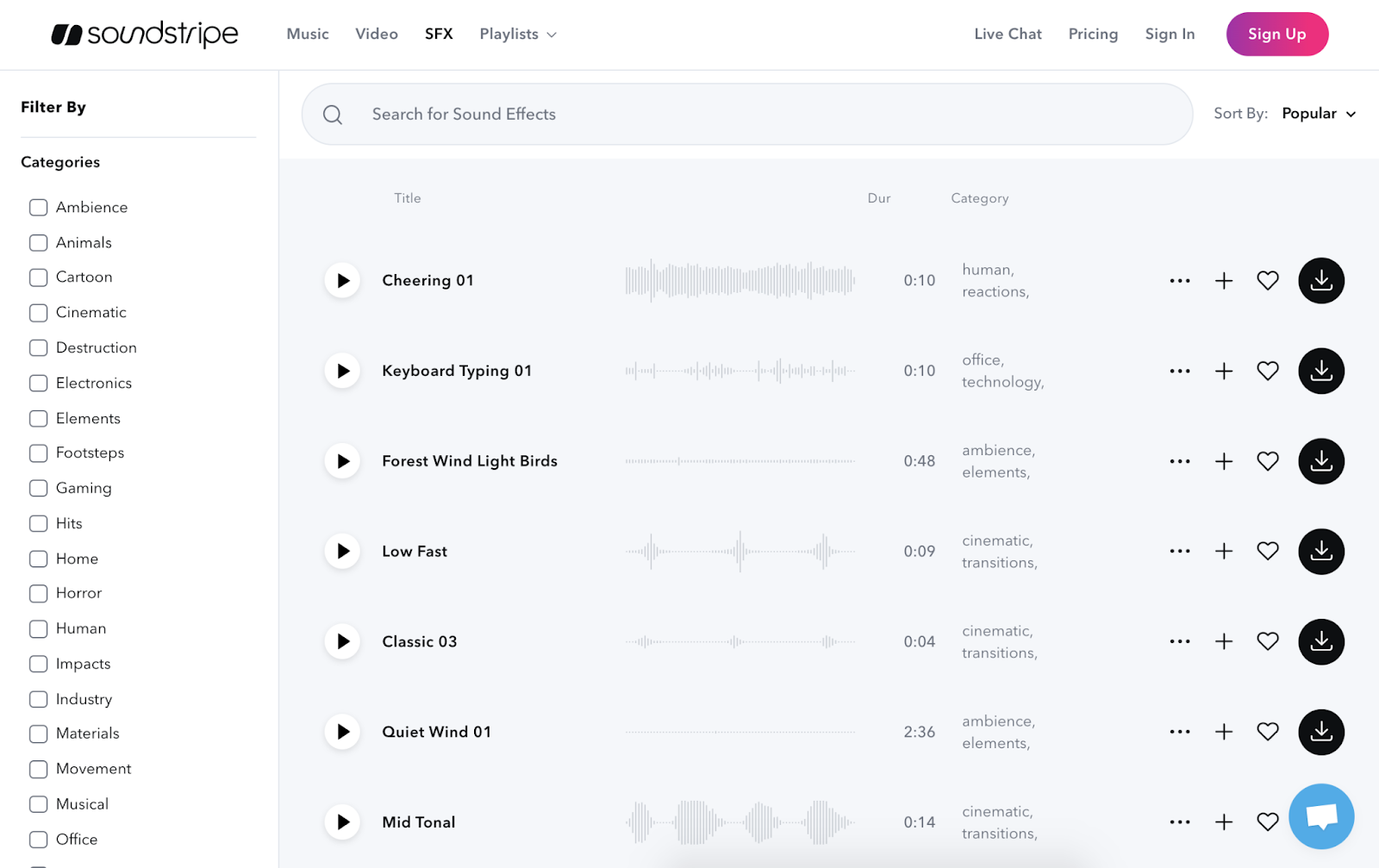
It’s not always possible — cost-wise or time-wise — to hire a Foley artist and/or take up the role yourself. This is where Soundstripe’s SFX library comes in.
With the help of professional Foley artists, we have curated a collection of more than 65,000 SFX in playlist categories like nature, movement, technology, and urban. And we’re growing our sound design offering in our SFX catalog to cover more cinematic soundscapes for your videos, commercials, and films.
If you want to navigate the SFX catalog, you can select different filters and find what you’re looking for here.
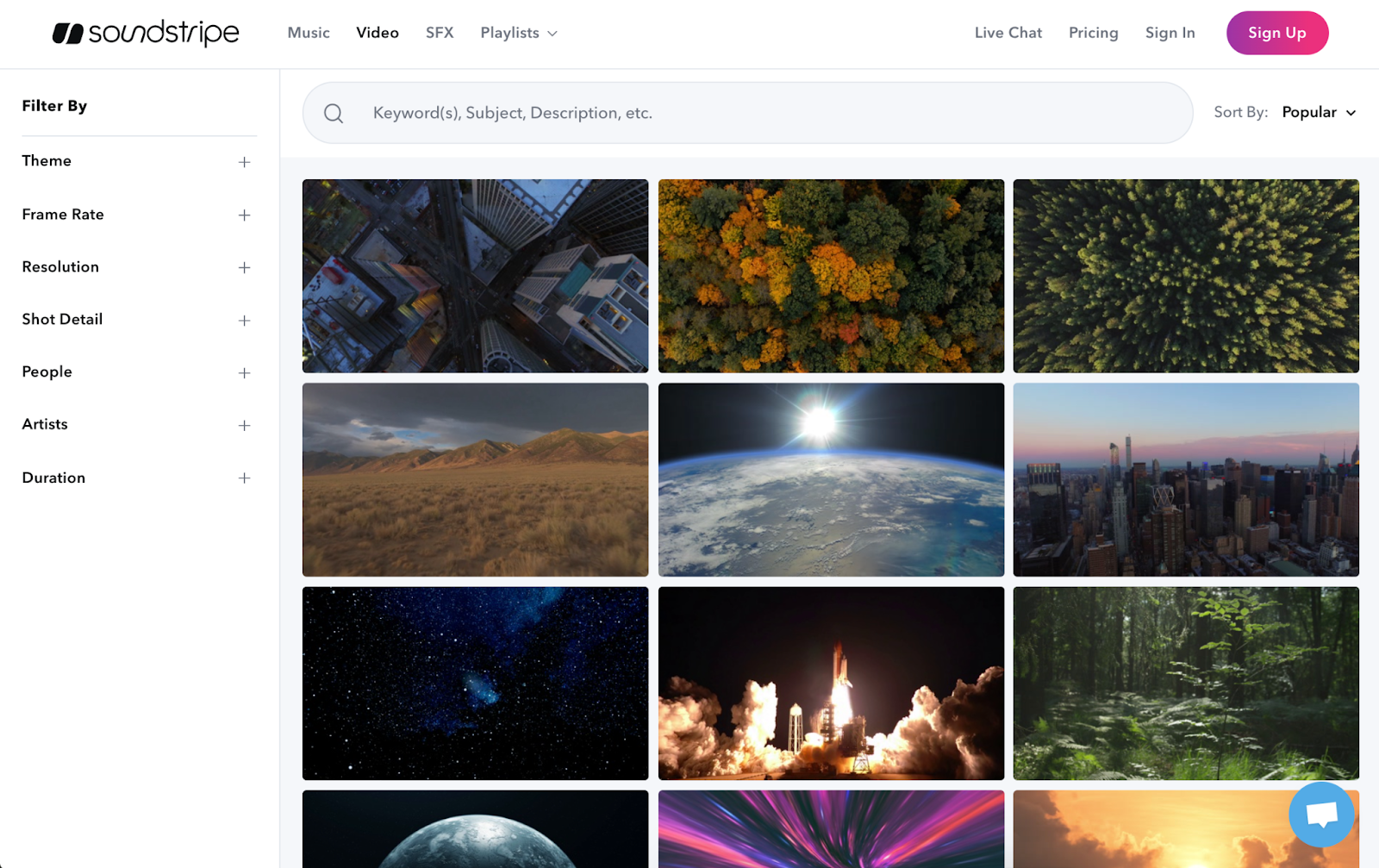
Our team launched a stock video library in 2020, and the catalog has since grown from 70,000 video clips to 100,000 video clips (as of October 2021).
When it comes to curating this catalog, we pride ourselves on listening to and prioritizing customer requests for footage. For example, one of the most important changes has been the addition of vertical videos, which are particularly valuable for social media content creation.
We’ve also updated our video library to meet different creative needs, whether you’re a creator, freelancer, filmmaker, or creative at an agency or in-house team, etc.
(Learn more about these changes here.)
7,500+ songs. 65,000+ SFX. 100,000+ videos. That’s a lot of content, and these numbers are growing weekly.
While it’s great to have plenty of licensing options, it can also be intimidating when you’re looking for something specific. The last thing you want is to spend hours in front of a computer monitor searching for the right song, SFX, or video.
Fortunately, our in-house experts have simplified this painstaking process for you by hand-selecting tracks for curated playlists. Instead of wading through thousands of files, you can now streamline your search by starting with one of our many playlists.
To help speed up the process, we’ve dedicated an entire portion of our library to curated playlists. As you can see from the image below, you can toggle between our music, video, and SFX playlists and browse different categories until you find the right piece for your project.
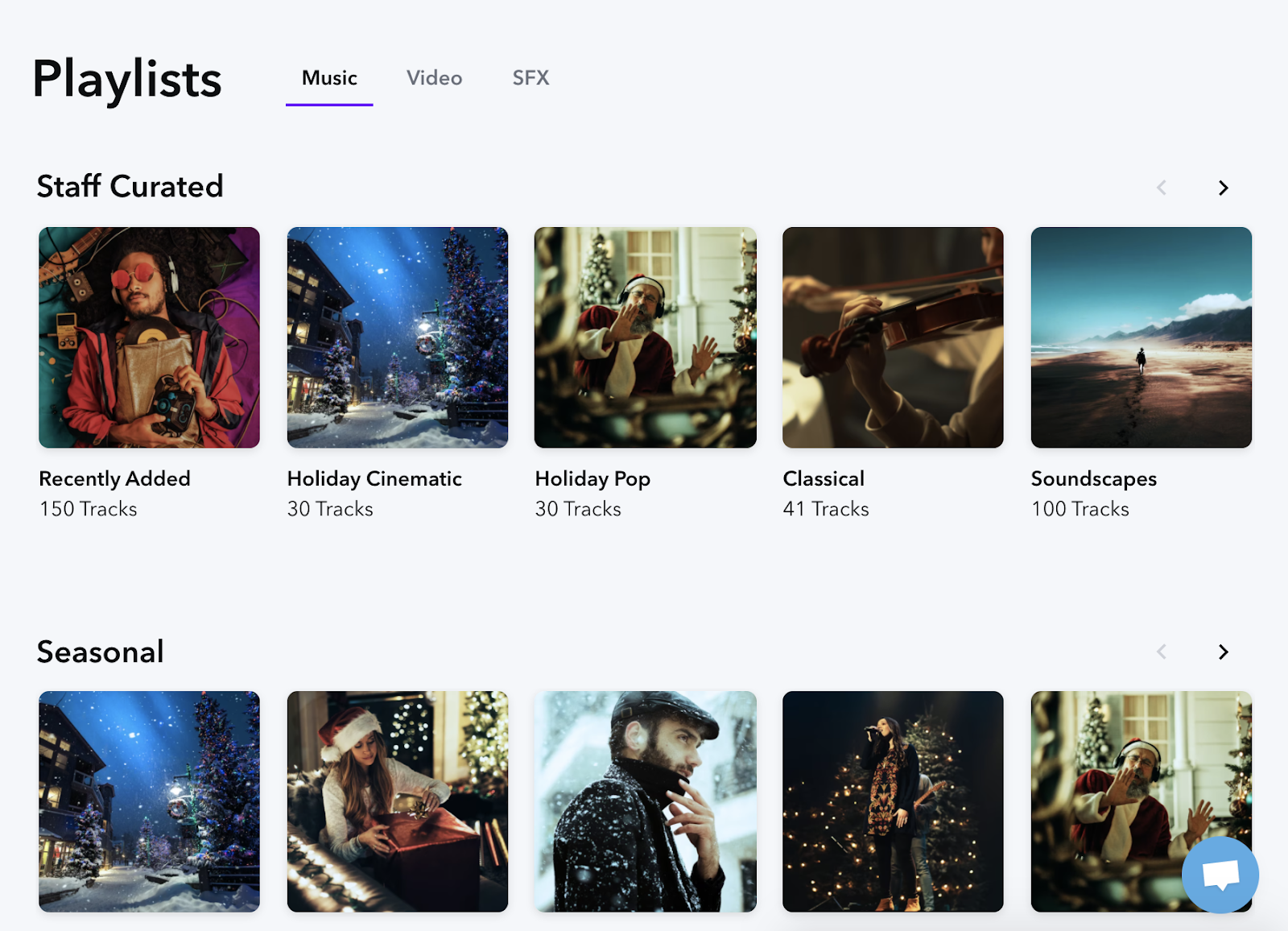
By sorting through our playlists, you can narrow down by mood, use cases, categories, etc. and then find what you’re looking for as quickly as possible.
Another way you can find the right music, SFX, and video for your next project is to use the search and filter functions. There are a few different ways that you can filter your results and get exactly what you want, so let’s break down each one.
The first option is to use the search bar and enter in an artist’s name, a specific mood, or a characteristic. This is great if you’re familiar with Soundstripe’s library, but what if you’re not? Or, what if you’re looking for hyper-specific content?
Well, this is where the including and excluding filters come into play.
If you’re looking for music that is high energy and retro but not a blues song, you can include the first two filters in the “Filter By” sidebar and then click “Exclude” on the blues filter. You’ll see these results:
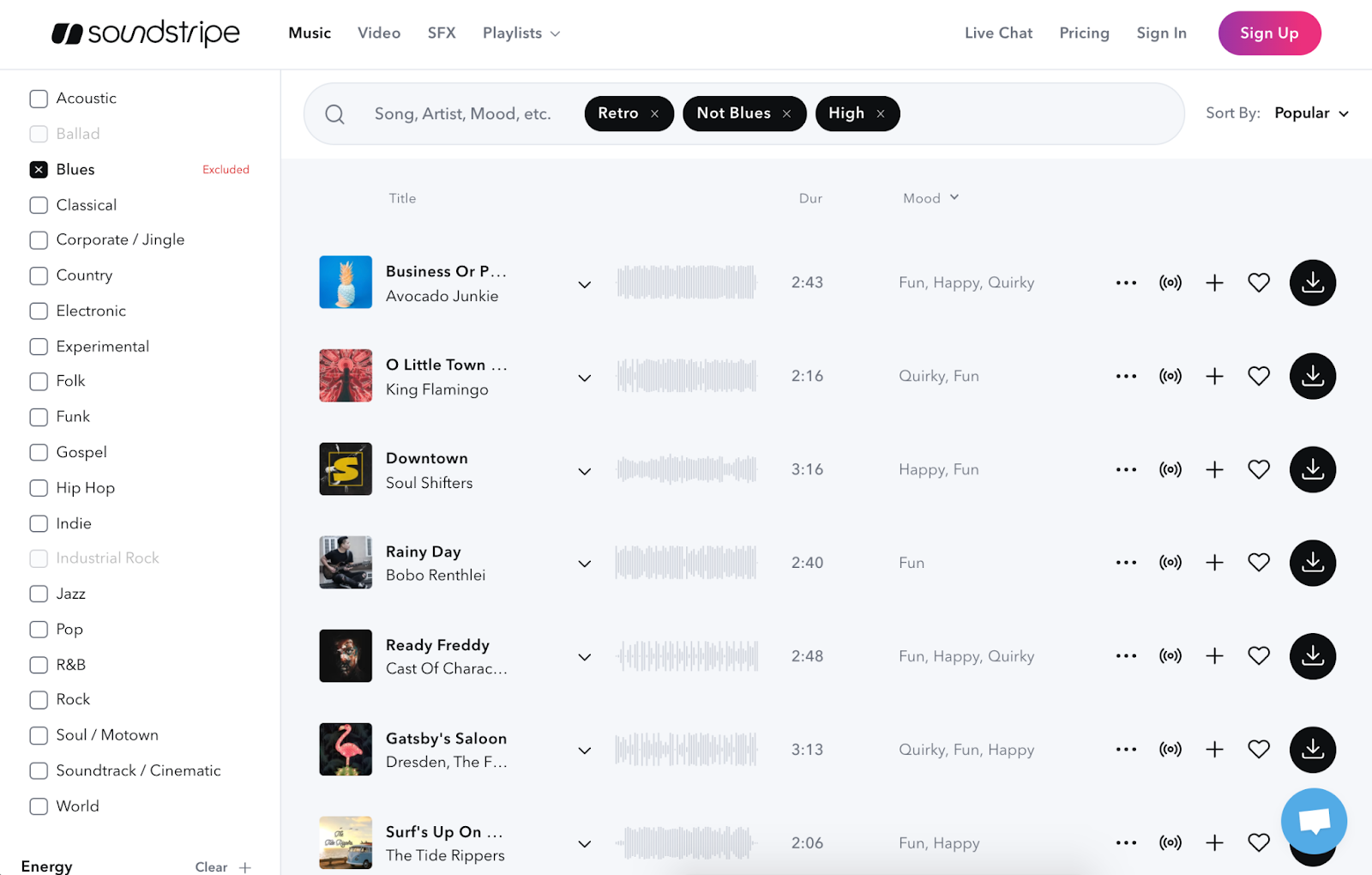
Once you find a song that you like, you can then take advantage of the Similar Songs feature. (Learn more about that here).
In your search for non-blues retro music, maybe you really like Avocado Junkie’s “Business Or Pleasure?” track. When you click on the song’s name, you’re taken to a new page with a section called “Similar Songs” that lists five songs with a similar tone and feel.
Here’s a snapshot of what this looks like:
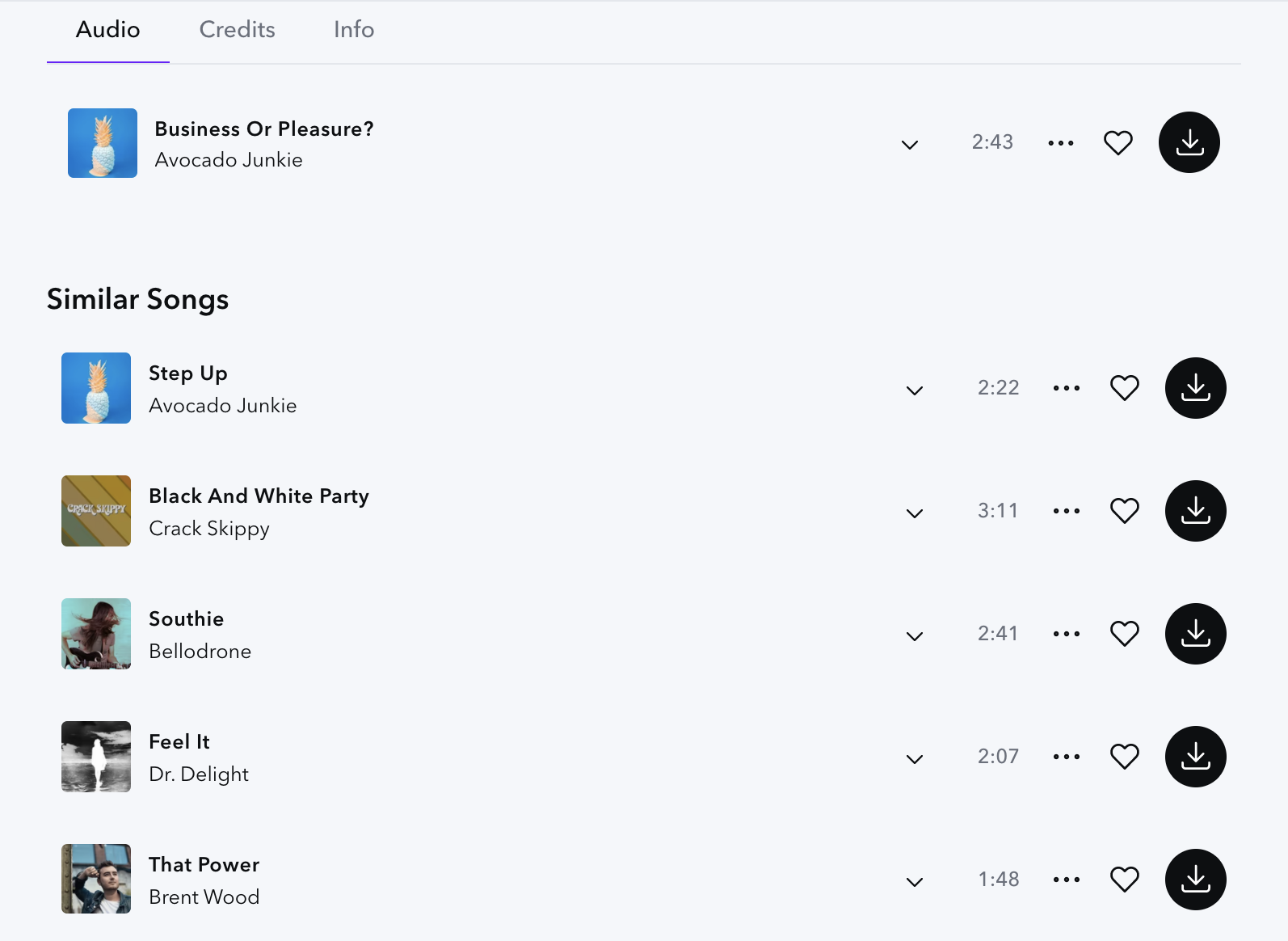
This is an easy and convenient way to shortcut your search process and curate Soundstripe’s library to your own stylistic preferences.
When you find a song, SFX, or video that you want to use in a project, all you have to do is select the download button and add the media to your editing timeline. It’s really as simple as one click.
As long as you’re a Soundstripe member, you get unlimited uses of each download. So, not only can you add a licensed song to one project, but you can also include it in future projects without needing to re-download.
(However, if you cancel your subscription, you won’t be able able to use the music or media in new projects.)
And as of December 2021, you can download more than one song or SFX at the same time from your personal playlists if you have a yearly subscription plan.
(For more information on how this “Download My Playlist” function works, check out this blog post.)
Let’s say you’ve found a song from Soundstripe’s music catalog that you like — but there’s one musical element (i.e., vocals, drums, guitars, etc.) that could clash with the audio in your video or other project.
If that’s the case, we have good news: Every track in our music library comes with song stems (or individual audio files) that you can license (or not license) separately.
You can find the stems by selecting the dropdown button beside a song’s name. This reveals a list of alternate versions:
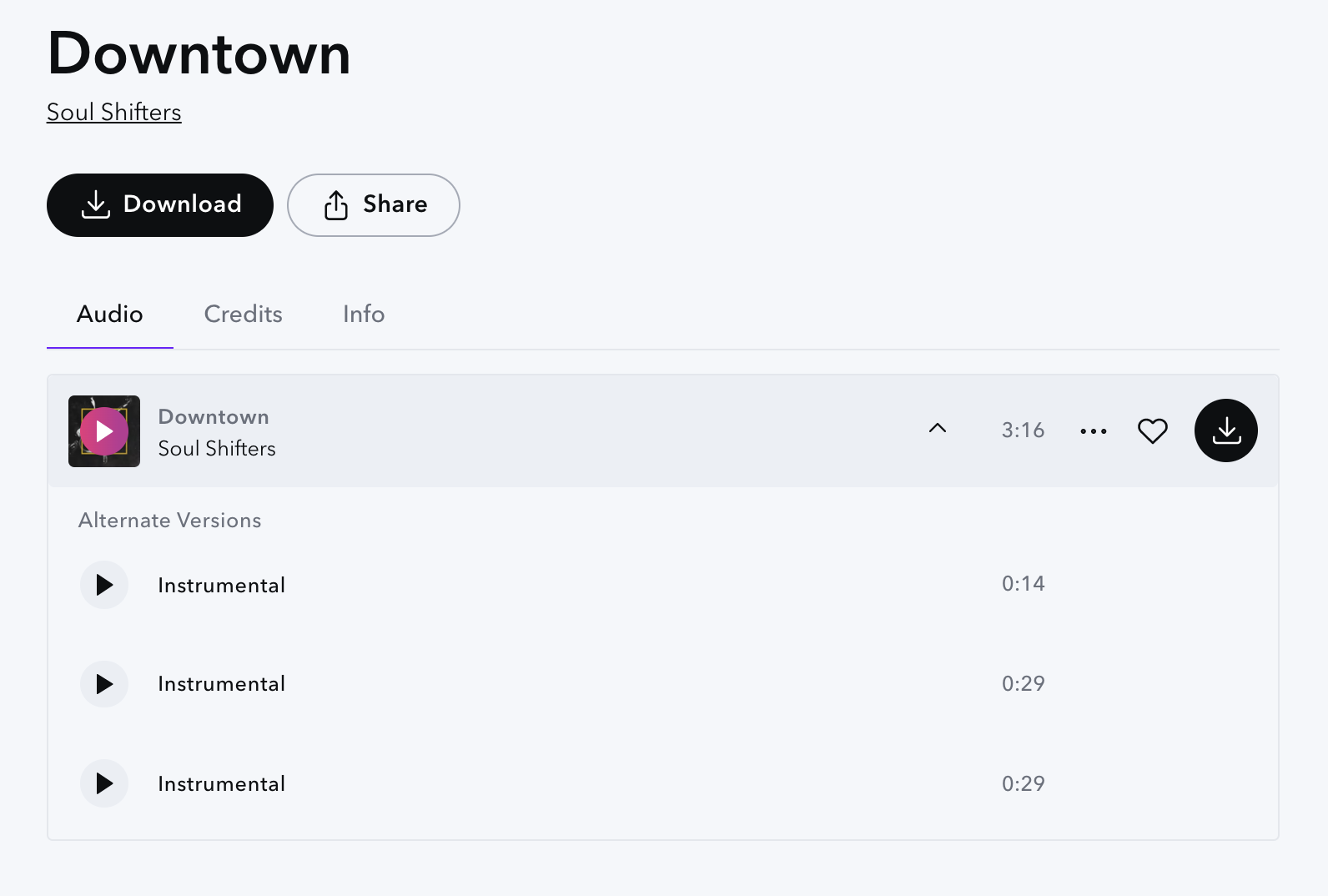
(If you want to know more about song stems, we’ve dedicated an entire blog post to this topic.)
No creator wants their content to be flagged for copyright infringement via Content ID claims and DMCA notices. By licensing media through Soundstripe, you’re protected from that.
As part of our “keep creators creating” mission, we strive to give you peace of mind when licensing our media for any project. And because YouTube is a platform where copyright chaos can quickly ensue, we’ve focused a lot of our efforts on this channel.
With a Soundstripe account, you can list your personal YouTube channels and get single use codes for videos on other channels, like those your clients may own. And as of September 2021, you’re also able to clear individual YouTube videos (not just your channel) from copyright claims, just in case you forgot to list a channel or include a code when you uploaded a video.
Essentially, what this all means is that you can automatically clear Content ID claims by registering your use of Soundstripe’s media on YouTube.
Streamlining your workflow isn’t just about finding and licensing stock media quicker and easier. To give our subscribers an all-around better user experience, our team released extensions for Adobe Premiere Pro and Twitch as well.
Here’s how each one will benefit your work:
With our Adobe Premiere Pro extension, you can access the Soundstripe library, preview a watermarked version of a song or SFX before licensing it, and then license the media — all from within your project timeline.
(Here’s a detailed guide to downloading and using this extension.)
We offer two versions of our Twitch extension: a free version and also Twitch Pro.
With the free extension, you can use Soundstripes music during your Twitch streams and access a variety of curated playlists. With the Pro version, you’ll unlock exclusive playlists, the ability to create custom playlists, and use a song shuffle feature so no two streams sound the same.
(To learn more about these extensions, check out this resource.)
Soundstripe’s Frame.io extension allows you to import watermarked tracks from our library into your Frame.io projects. This makes it easier for teams of creators to collaborate on projects, easily get client approval on a job, and license music hassle-free.
(For more information about the Frame.io extension, check out this blog post.)
Up to this point, we’ve talked about a few of the features and functions that give creators a more enjoyable and streamlined user experience with Soundstripe. But the cherry on top is that Soundstripe’s licenses — for music, SFX, and video — last forever.
This means that whether you decide to continue your subscription or not, the licenses you secured as a subscriber are protected perpetually, even after your subscription ends. And as long as you’re still a monthly or yearly subscriber, you won’t have to re-license or re-download the same media for new projects.
One caveat is that if you’re using Soundstripe music, SFX, or video in a TV show or publicly broadcasted project, you’ll need to submit a cue sheet beforehand. (Here’s a rundown on that process.)
For even more information about Soundstripe’s terms and conditions, check out this resource.
Stay up to date with the latest product updates here.
And if you have any questions or feedback about your experience with Soundstripe, feel free to check out our FAQ page, chat with us on our website, or email us at help@soundstripe.com.
In the meantime, happy creating!